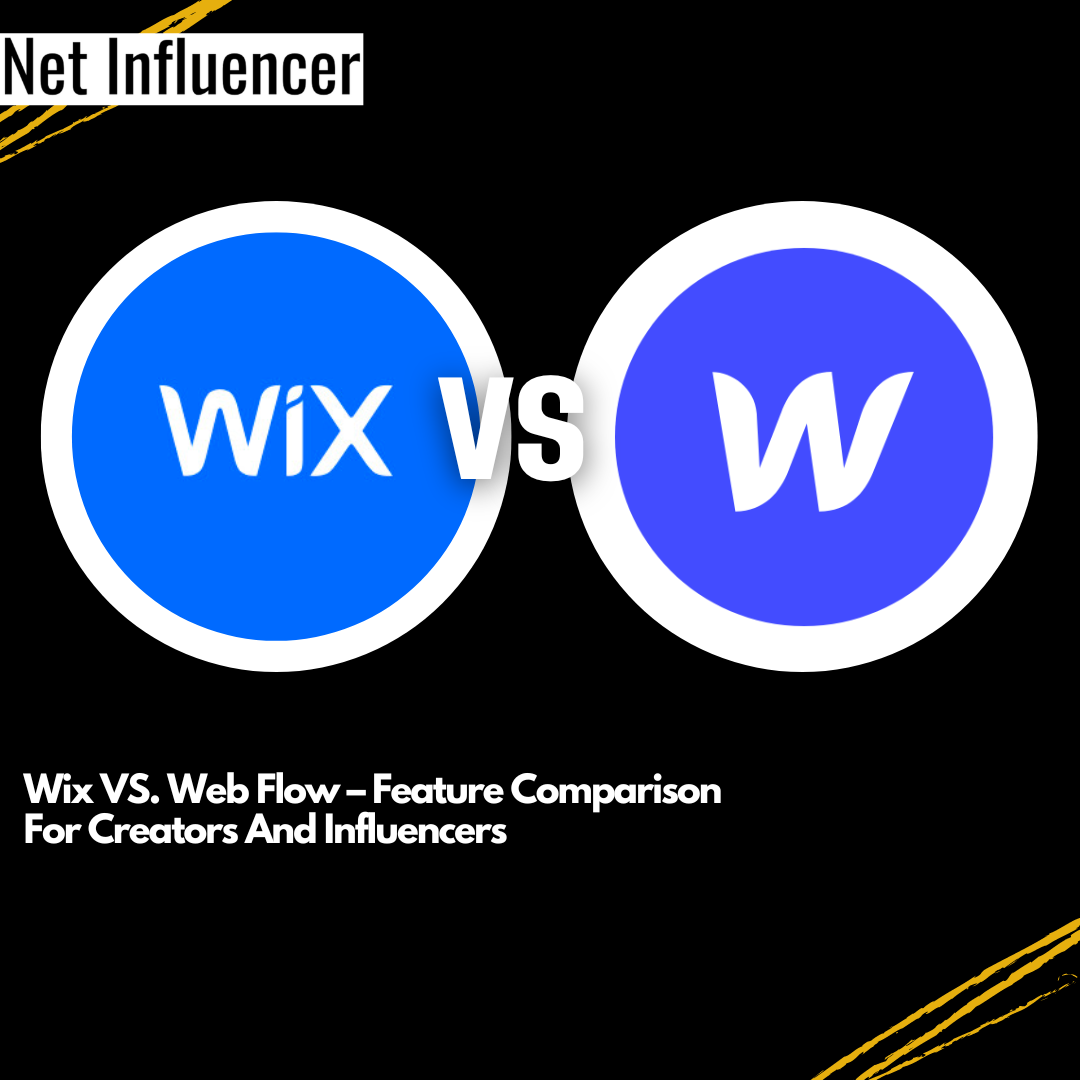Technology
Wix VS. Web Flow – Feature Comparison For Creators And Influencers
Which site builder is best for influencers and content creators?
Crafting your website is one of the most important parts of being an influencer or a digital creator.
Your website says a lot about you – perhaps it is your online shop, or your portfolio to showcase your work. But this site may also be where brands will look to see if they want to sponsor you. Your website should be clean, show off your personal brand, and be easy to navigate.
There are so many site-building alternatives out there, so how do you know where to build your website?
Today, we will be taking a look at two significant competitors, Wix and Web Flow so you can decide where to build your website.
Wix
What is Wix?
Wix is a website designing platform that is one of the most popular host sites right now. With over 220 million registered users, Wix has become a great place for millions to host their sites.
Wix operates under a drag-and-drop feature which makes it a great option if you are a beginner to website designing or you’re not sure how to code. You can choose from hundreds of templates and design your perfect website in just a few minutes.
How does Wix Work?
Wix has a free plan, which means you can build your site for free and never have to pay.
Once you sign up, you can start designing your website in a matter of seconds.
Wix will ask you a few questions about the type of website you’re creating so they can offer you templates and features based on your site needs.
Once you’ve chosen your website type and the type of features you think you might want to use, you can choose your URL and start picking out your template. You can change both of these at any time.
Below are a few of the templates you can choose from.
Once you’ve picked your template, you can start designing your site!
Below is what your dashboard will look like.
All the tools you need to design your site will be on the left hand side. This includes buttons such as adding extra pages, headers, as well as fonts and colors.
This is also where you can integrate apps into your site to help create a more interactive webpage.
These apps include scheduling features, in-site chat boxes so you can easily communicate with customers, and apps such as background music. Simply click on the media and text to change, and drag-and-drop the photos into your site.
Below are a few of the apps you can choose from.
Many of these apps offer free trials or free plans so you don’t have to break the bank.
Once you’ve designed your site to your liking, you can hit publish on the upper right side and your site will be live to the public!
Should you upgrade?
Although Wix does stay free forever if you don’t want to upgrade, you have the choice to upgrade to many premium subscriptions.
Many key features are available if you decide to upgrade which could be useful if you have an online shop. These features include advanced analytics and SEO tools to help get your site to be seen.
The pricing for the premium plans are below.
Connect Domain – This plan is $6 USD a month, this is the most basic plan Wix offers. This plan allows you to connect a custom domain to get rid of the WixSite branding. However, you will not have access to most other features.
Combo – This plan is $12 USD a month, this plan removes Ads from your site, as well as allows you to not have to pay for your domain for a whole year. This is recommended for personal use.
Unlimited – This plan is $20 USD a month, and is recommended for freelancers and entrepreneurs. You have 20 GB of storage on your site, as well as free access to the visitor’s analytics app which gives you access to e-commerce analytics. This is the most popular plan.
VIP – This plan is $34 USD a month and has 35 GB of storage space, as well as a professional logo and priority customer support. It is recommended for larger businesses.
Wix also offers e-commerce plans, specifically for those with an online shop. Those pricing plans are –
Business Basic – This plan is $24 USD a month, and you can start accepting secure online payments, have unlimited products, and recover lost sales with abandoned cart recovery.
Business Unlimited – This plan is $36 a month,and Wix claims this plan will start to grow your business with access to advanced analytics. You can also collect and post up to 10,000 customer reviews, and even accept multiple currencies worldwide.
Business VIP – For $52 USD a month, you will receive priority customer support and have access to unlimited dropshipping, as well as 50 GB of storage.
WebFlow
What is WebFlow?
WebFlow is an American website building platform designed for those who don’t have any coding experience. Similar to Wix, the site prides itself on being perfect for beginners or for those looking to create a simple site that looks great within minutes.
WebFlow has been praised by publications such as Forbes and Business Insider for being an amazing site builder for students.
How does WebFlow work?
Just like Wix, WebFlow has a free plan so you can start your site without having to spend a dime.
WebFlow prides itself on creating content-driven sites, as well as launching online shops and creating an immersive experience for your clients and customers.
Once you create an account, the site will ask you a few questions to get a better idea about the type of site you want to create.
Once you’ve answered these questions, you will be led to your dashboard where you can start designing sites, choosing templates, and picking out which plan works best for you.
You can start with a blank site, a portfolio starter, or a store or business starter.
There are both free and paid templates you can choose from.
Once you’ve chosen your template and design, you can start to customize your site.
Below is what your designing platform will look like.
There are more advanced tools than Wix, though you can still create a great site without knowing any code.
To set up an online store, you can simply follow the directions below to start earning money and selling your products.
Do you have to upgrade?
If you choose a free site template and plan, your site can stay free. However, there are premium upgrade options that allow you to access new features.
Below are the pricing plans for a basic website.
The more advanced your plan, the more features you unlock, such as no transition fees when people purchase products from your site, Google Shopping integration, and the ability to have multiple people on one account.
You can also remove Web Flow’s branding, and have access to advanced analytics on your site.
Which site builder should you choose?
Which site builder is best for content creators and influencers? For more advanced site-building options, Web Flow certainly has a lot of features, especially for large businesses. However, Wix may be a more simple platform for those looking to quickly get a site up online.
Which builder will you choose? Do you use an alternative such as Squarespace? Let us know down below.