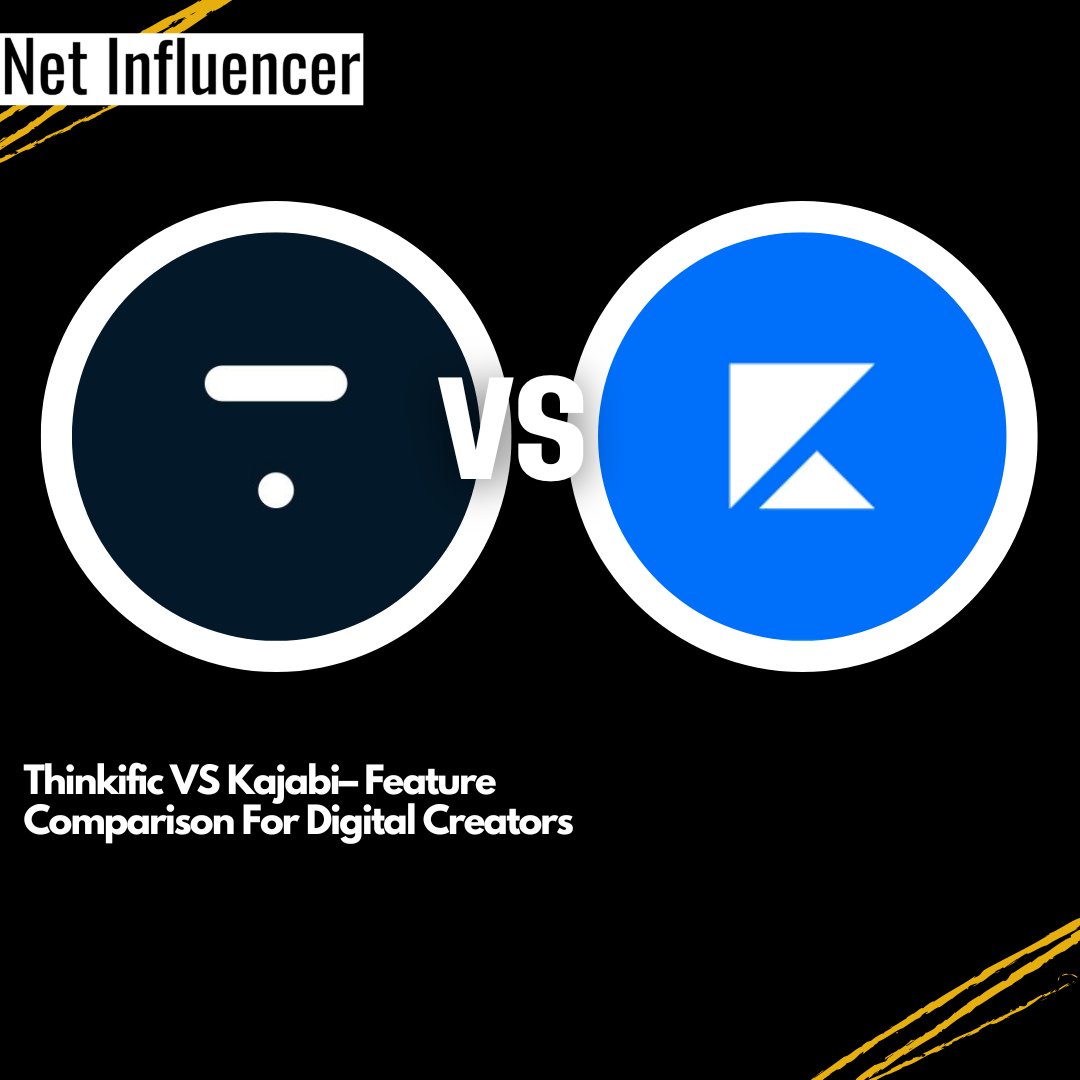Technology
Kajabi VS. Thinkific – Online Course Creation Comparison For Digital Creators
Which online course creation platform is best for content creators?
Have you ever thought about selling and creating your own online courses? Do you have valuable knowledge you want to be able to monetize? There has never been an easier time to start earning money from your knowledge.
If you are an entrepreneur, speaker, author, coach, or even run a successful online business or are a social influencer, and think you have tips to share, you can create courses online and make money off this skill.
There are many different sites that allow you to sell your courses, but today we will be looking at two of the major competitors, Kajabi and Thinkific so you can decide which platform is best for you.
Kajabi VS. Thinkific – Online Course Creation Comparison For Digital Creators
Kajabi
What is Kajabi?
Kajabi is a technology company that has developed a platform for people to create, market, and sell digital content. They specifically focus on the creation of online courses for coaches, entrepreneurs, and online business owners.
Kajabi was founded in 2010 in Irvine, California by Kenny Rueter and currently has a $2 billion valuation. According to the company, they have over 51,000 active users and it is one of the most popular course creation platforms.
How does Kajabi work?
Unlike some online course creation platforms, there are no free plans available. That means that before you begin, you have to pick a pricing plan.
The pricing plans are listed below.
The basic plan is $149 a month. One major feature of the premium plans is the 0% transaction fee. This means you’re paying less money to Kajabi once you have paid your monthly fee.
You may have up to 1,000 students enrolled in your course, and you can create unlimited landing pages, as well as unlimited marketing emails. You can also have up to 10,000 contacts. However, you can only have one active user running your site at all times, which means this is an ideal plan for a single business owner, not a team.
The Growth plan is $199 a month. This plan allows you to have 10,000 active students enrolled at a time, and you can also join their affiliate program for more chances to earn money. This plan also allows you to remove Kajbi’s branding from your course and site, so you can have more individuality. You can also have 25,000 contacts and can have up to 10 people on the account, which is a great size for a small or medium-sized business.
The Pro plan is $399 a month. Their most extensive plan, this subscription allows you to have 20,000 active students, 3 separate websites, and a custom code editor if you want more freedom with the design of the site. You can have up to 100,000 contacts, 100 products, and 100 funnels, as well as 25 admin users. This plan is ideal for large business owners.
Creating A Course
Now that you have picked your plan, you can start your 14-day free trial to see if you are satisfied with the program. So how do you create a course?
Kajabi offers four different templates for your course creation, including the standard online course, a blank course, a drip course, and a membership. For memberships, you can create a community for members who want to subscribe to your course, and they can receive extra perks and lessons from you.
Their online course template is their most popular template and allows you to create a course quickly and with customized lesson plans so you can simply add in the media as you go. This is their most popular template and the easiest to work with for beginners.
The other course options, such as the drip course, allow you to slowly add content as the course goes on, rather than having everything available right at the beginning. Students can unlock modules as they advance throughout the course.
When uploading media, you should try to add multiple forms of content such as video and photos, not just plain text. This is the best way to create an engaging classroom. You can include all types of media, from interactive PDFS to personalized audios.
When designing your course, you can even choose between different templates, as seen below. Many templates can be based on the type of course you’re creating. You can even upload your own template from a third party, or if you have designed one yourself.
More Key Features from Kajabi
- Make Secure Payments
- Kajabi allows seamless and secure payment through Paypal and Stripe so you can count on your money coming to you safely with every transaction.
- Track With Advanced Analytics
- You can track your student’s growth and progress throughout the course, as well as see your subscription rate and track your own online business growth.
- Become A Marketing Expert with the Funnels Feature
- This feature allows you to create pre-written copy to send out in mass email marketing campaigns. You can customize the copy to your liking, and you can even connect several different sales and marketing channels. The more advanced your plan, the more funnel templates you have to choose from.
What is Thinkific?
Thinkific is an online course platform that allows coaches, entrepreneurs, and other digital creators to sell and create online courses. Founded in 2012, the program is one of the earliest of its kind and allows you to customize every aspect of your digital classroom. The program has been used by companies such as Shopify, Hootsuite, and Later.
How Does Thinkific Work?
Unlike Masterclass, where you don’t own your intellectual property and you can’t choose the price of your courses, Thinkific allows you full control of your online course. Thinkific allows you to upload, run, and manage all aspects of your course. You even get to design and set prices and create communities and memberships for your students.
Creating an account is free, though you can choose to upgrade to premium plans.
Once you sign up, your dashboard might look something like this.
This is where you will manage all your courses, design your site, and support your students.
Creating A Course
When you start to design your course, you want your lessons to be clean, presentable, and understandable.
When you click on ‘create a course’, you will be able to start to upload media and content your course.
Below is the type of media you can upload. Remember, the more multi-media your class is, the better.
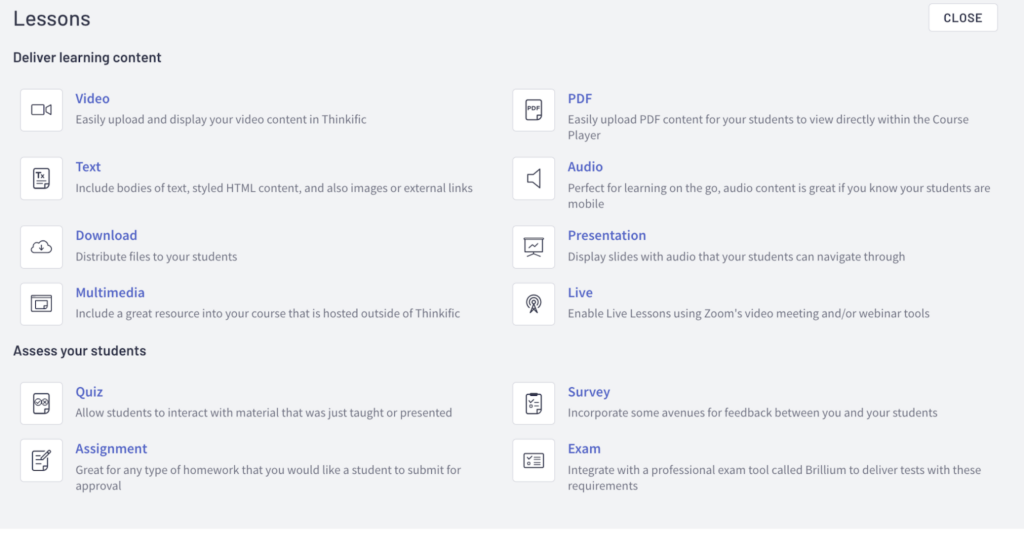
.By adding interactive apps such as whiteboard feature and chatbot, you can create an even more engaging community.
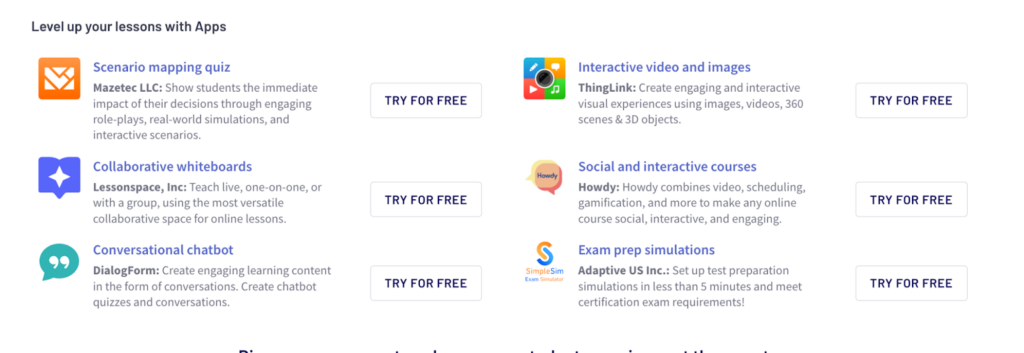
How much does Thinkific cost?
The pricing plans are listed below.
The most popular plan is $149 a month and comes with the ability to create unlimited courses, 3 communities, and even have a 0% transcation fee, which means you don’t have to pay any fees to Thinkific once you’ve paid your monthly dues.
Some other key features of premium subscriptions are the ability to have your own domain, have bulk enrollments, and you can even enroll unlimited students. Though remember, it’s important to keep track of your students and their success with the course.
Which online course creation platform will you use?
For beginners and small business owners, Thinkific might be your best bet with their free plan. However, for more advanced speakers, coaches, and social media influencers, who perhaps have a larger budget, Kajabi may be the program for you.