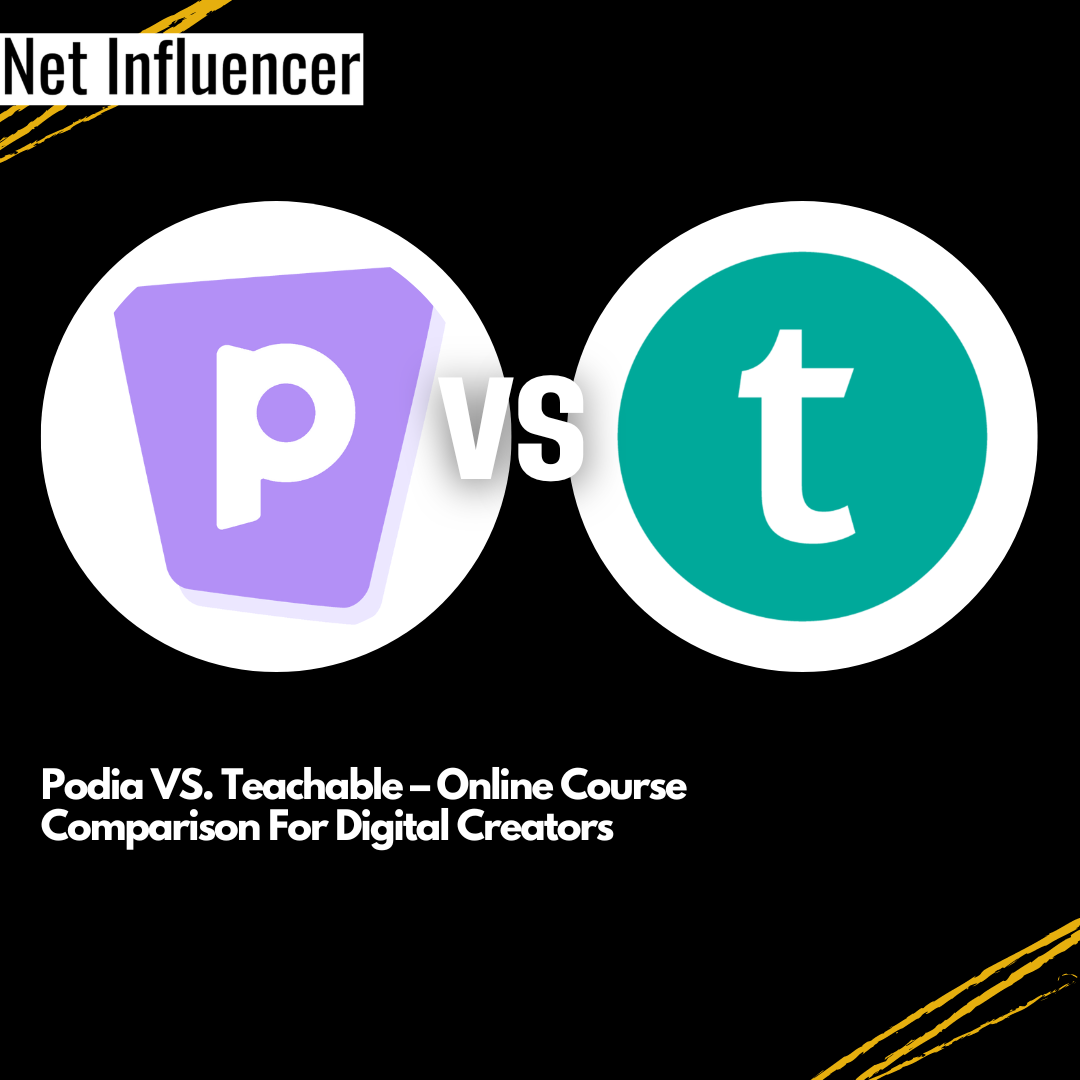Technology
Podia VS. Teachable – Online Course Comparison For Digital Creators
Which online course creation platform is best for creators, social media influencers, coaches, and entrepreneurs?
Have you ever thought about selling and creating your own online courses? Do you have valuable knowledge you can monetize? Are you highly skilled in sought-after expertise, such as HTML coding, graphic design, or copywriting?
Well, look no further. If you are an entrepreneur, speaker, author, coach, or even run a successful online business or are a social influencer, you can create, manage, and sell online courses, all from one convenient platform.
There are many different sites that allow you to sell, create, and manage your courses, but today we will be looking at two of the major competitors, Podia and Teachable and so you can decide which platform works best for you.
Podia VS. Teachable – Online Course Comparison For Digital Creators
Podia
What is Podia?
Podia isn’t just an online course platform. The company is an online community that allows you to create an online business and sell your products in any way you’d like.
Podia aims to be a replacement for sites such as Wix or Word Press and even have no-code website designs so that you can completely redesign your site without ever having to learn HTML.
Podia was founded in 2014 and has an international team, so there are no limits to who can sell, create, or buy products with Podia.
How do Podia’s Online Courses Work?
Podia has dozens of features you have access to when you sign up for one of their 3 plans. However, today we will be focusing on their online courses.
Sell, create, and manage your own classroom all from one account. You can host unlimited files and videos, create payment plans for students, and even host a community for your classroom.
Over 150,000 creators have used Podia and the number is still growing.
You can create a stand-alone course, drip course, bundle, pre-sell, pre-launch, and more.
There are tons of templates and designs so you can customize your course to your liking. If you’ve never uploaded a course before, you can watch their step-by-step guide on how to become an instructor.
Creating A Course
Once you sign up for your account, you will be led to your dashboard, which is where you can manage your entire account, from the font of your website to all your payments.
Once you start having students and an audience, you can track your classroom growth, as well as sales and revenue.
When you create a course, you have the option to choose between a normal course, a coaching session, a webinar, and more.
From there, it’s as easy as adding your content and hitting publish! Remember to add as much multimedia content as you can, including PDFS, videos, audio, and more. The more diverse your content is, the more likely students are to resonate with the work.
How much does Podia cost?
Podia works under a freemium plan – this means they have both free and paid plans for users to choose from.
Pricing plans are listed below.
Free – The free plan allows you to create unlimited courses, but in order to publish them, you will need to upgrade. Podia will also charge 8% transaction fees on any sales you make. You can also create a website and have the opportunity to create a coaching lesson. You have access to their full email marketing plans as well as the individual Podia communities.
This plan is best suited for if you’re learning about the world of online courses, but in order to maximize profit, it is recommended you upgrade.
Mover – The first paid plan is $33 USD a month. There are no transaction fees, which means any money you make from your courses will go directly into your pocket. You can create and publish unlimited courses, coaching sessions, and you also have access to chat support.You can also create a custom domain, coupons, and upsells.
You have access to advanced Google analytics, PayPal, Facebook Ads, and Zapier.
Shaker – The most expensive plan costs $75 USD a month. This plan gives you access to everything Podia has to offer, including unlimited webinars, access to the affiliate program, course certifications, live sales tracking, and priority support.
Teachable
What is Teachable?
Teachable is an online course platform that was founded in 2014. The program currently has over 100,000 users and instructors on the site have made over $500 million. Unlike Podia, which has other features, Teachable’s main focus is allowing instructors to sell and create online courses.
How does Teachable work?
Teachable offers multiple different plans for instructors, just like Podia, and, there is also a free plan to start you off if you’re not sure where to begin.
The free plan allows you to create one online course, but your transaction fees will be anywhere from 1-10%.
This means Teachable will be getting a sizable cut of your profits from this course.
You are also only allowed to register 10 students in this course. While this is a good option for beginners, which could be great for beginners, once your business grows, you will need more options.
How much does Teachable’s Paid Plan cost?
Basic — $39 a month. This allows you to have two admin users on the account. You will also have a transaction fee of 5%. You can create a private community and create up to 5 separate courses. You are also able to integrate with apps such as Mail Chimp, Facebook, and Google Analytics so you can promote your courses more rapidly.
Pro – $199 a month. This plan allows you to have 0% transaction fees, which will save you a lot of money in the long run. You can also have up to five admin users, and you have the ability to create unlimited courses. With access to affiliate marketing and live chat, this is one of the most popular plans and the plan with the best value.
Business – $375 a month and is most recommended for large business owners. You can have up to 20 users on your account, and you also have access to advanced theme customization, advanced reporting, and priority support.
Creating A Course
Once you’ve decided on a plan, you can name your course, manage payments, design a brand, and even create a landing page, all from the dashboard.
Setting up a brand and customizing your course will be a great way to engage with students and allow for you to be a unique instructor. Remember, the more they enjoy the course, the more they will recommend it to people they know, so you want to be making good first impressions.
Just like Podia, it is very easy to design your courses, even if you have no experience. Simply drop your information into the curriculum and remember to add all different types of media. Teachable has a step-by-step guide to follow if you’re not sure where to start.
All your communication with your students can be done in your dashboard, which is also where you can manage your sales, track your process, and manage the rest of your business.
How much money will you make?
You set your own prices for your courses, so depending on your plan and the number of students registered, your take-home pay will vary.
However, the average rate of a Teachable instructor is $31 an hour.
Which online course platform will you use?
Both platforms offer great resources for instructors and allow digital creators to grow their businesses.