Platform
Top New Instagram Updates and Features in 2022
Instagram has become one of the most popular social media sites in recent years, and it’s not difficult to see why. With each update that goes out on this app, there are new Instagram features for users who love staying up-to-date with what’s happening around them at all times!
Instagram has become one of the most popular social media sites in recent years, and it’s not difficult to see why. With each update that goes out on this app, there are new Instagram features for users who love staying up-to-date with what’s happening around them at all times!
Instagram is an ever-changing social media platform that continuously evolves to meet the needs of its users. With new Instagram features and functionalities, the app has been striving hard to help support brands and individual users.

Instagram is constantly updating its platform, and it can be hard to keep up with all that’s new. There are so many different features being added each week! To help you stay on top of these changes while also adjusting your business accordingly for the best possible results in this ever-changing landscape, we’ve put together an updated list detailing some recent updates from 2022 that may interest or affect businesses such as yours.
Top New Instagram Updates and Features of 2022
If you’re a social media marketer or a content creator, then these Instagram changes are going to be essential for your business or individual page. With so many new features and updates, it’s easy to get lost in the sea of information, but don’t worry because we have compiled the top new Instagram updates and features of 2022!

Creators Marketplace
This new platform will directly connect talented creators with brands for sponsored content partnerships within the app. The goal of this marketplace is to help those interested in partnering and discovering great collaborations on-demand; it also makes finding potential partners easy!
Nudges
If you find yourself spending too much time on a single topic, Instagram will let you know and suggest other topics for exploration. This is very helpful in discovering new things to like about the platform!
Quote request
The new ‘Get Quote’ button will allow businesses to quickly and conveniently get quotes from their customers. The functionality is currently being tested on Instagram Direct messages, where users can ask questions about products or services before making a purchase decision.
NFTs
Instagram just launched an exciting new functionality for NFT creators and collectors to share their treasures on the app. This is a major step in stimulating the creator economy, as it directly benefits those who make money from creating artwork!
Enhanced tag feature
Instagram just got easier to be creative! You can now tag all the contributors and collaborators in your post to recognize them as creators. With this new feature, you won’t have trouble finding credit for those who helped make a project happen – whether it was makeup artists or photographers on set during filming.
3D Avatars
The Metaverse is finally here! The long-awaited 3D avatars have rolled out to users in the US, Canada, and Mexico, and they’re more dynamic than their static social media profiles. They can be created both within the Instagram or Facebook apps.
The Use and Importance of Instagram Features
With the proper planning and know-how, you can use the new Instagram features and updates as an excellent tool for marketing purposes! So here are some of the features you can use in your Instagram marketing strategy to get ahead in the game.
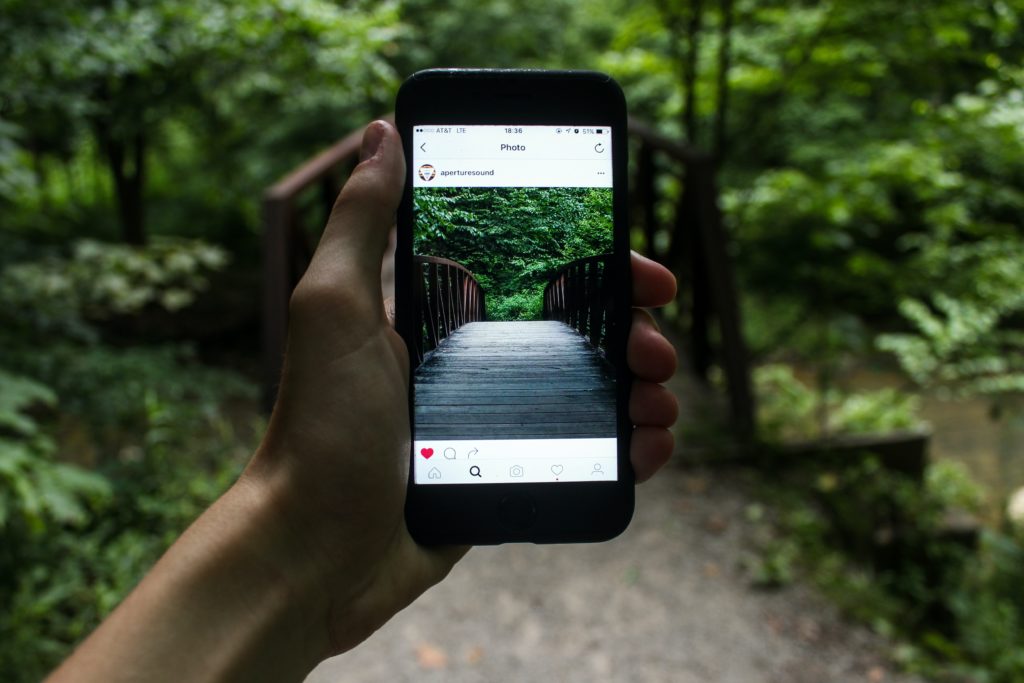
Professional Dashboard
Instagram’s Professional Dashboard is an excellent way for business owners and marketers of all sizes to track their performance, access professional resources, and grow their business. You can get insights into how well people interact with the content posted by exploring their profile information, as well as what time may work best based on when they’re online looking at posts! There are also branded tools available in addition to tips and tricks that will help grow your account even faster.
The new shoppable product section also makes it incredibly easy to sell products from your social profile. After setting up an online store on the platform, tag items in posts and stories so potential customers can easily find what they’re looking for!
And lastly, the “Most Active Times” section will help you capture your audience at an optimal time. You can post about fifteen minutes before that day’s optimum moment for the best engagement!
Live Rooms
With Live Rooms, you can have more than one account participating in an Instagram live session! Live Rooms allows for collaboration and interaction that will make any social media lover jealous.
If you and your business are looking for a more personal touch, Live Rooms are the perfect way to go, during which you can invite up to three other users at once. Joining a session with someone else is easy if you follow each other. You can host a podcast, make tutorials, or even do Q&A sessions to bring more exposure to your account.
Caption stickers for stories
We all know that videos with sound-off can be a big problem. However, the new Caption Stickers for stories are an excellent way to make up for this oversight! Now, when you upload your video and enable captions on it, even those watching without sound can comprehend your message, enabling you to capture an even bigger audience.
Location Stories
Location Stories are a great way to stay up-to-date with what’s happening in your area. You can find stories published by accounts nearby which will be a great tool to improve your local social media marketing game!
Maps search
Instagram is now rolling out a new in-app map that will allow users to search for places near them. When tapping on one of these locations, you can find more information about the business, such as working hours, along with posts tagged by people who have visited there before! Make sure to get your business in front of more potential customers by making use of this feature.
How to Update the Instagram App
If you love staying in touch with your favorite celebrities and brands but hate when apps like Instagram stop working unless they’re updated manually on a mobile device, then make sure that automatic updates are turned on for this app.

Here is how you can update Instagram on iPhone and Android.
How to update Instagram on iPhone
- Open the Setting on your phone
- Go to the “App Store” section in the Settings
- Make sure that “App Updates” are turned on; if not, click the slider to turn it on
- Now automatic updates are available on your phone, and all your apps, including Instagram, will constantly be up-to-date
How to update Instagram on Android
- Open the Google Play Store app on your smartphone.
- In the top right corner, you can find your profile picture. Click on it to display a drop-down menu.
- From the menu, click on “Settings.”
- Next, select “Network Preferences.”
- Now click on the “Auto-update apps” section.
- From there, you will see three options to choose from.
- One is “Don’t auto-update apps,” with which you can prevent your apps from automatically updating.
- When you choose “Over any network,” your apps will be updated on both cellular data and Wi-Fi. However, this could end up using a lot of data from your phone.
- And the last option is “Over Wi-Fi only.” That way, your apps will only be updated when you’re connected to a Wi-Fi network.
Why new Instagram features are missing from your phone
Sometimes the new Instagram features might not be showing up on your app. You’re not alone in noticing the missing functions, and here’s what could be causing this!

- The very first reason causing you not to see the new Instagram features on your phone could be because you aren’t using the latest version of the app. If your app isn’t set to “auto-updates,” then there’s a chance that you still have an old version running on your device.
- Some new users report that they can’t find a few of the more recent features on their Instagram accounts. In this case, it might be helpful to wait for a couple of days and check if those features have become available for you.
- Instagram has a habit of releasing features on small group tests, usually in the US or other regions such as Canada and the UK. This is not an uncommon practice for them to do so, with very rarely does it happen that all users will have access at once when one region gets tested first.
- Many features only appear on the newest operating system to improve user experience. Instagram often releases new features first for Apple users and then makes them available across all platforms later down the line!
- It is possible that you are experiencing a technical glitch. You can try to uninstall your app and then install it again to see if this fixes the problem for you.
How To Get New Instagram Features
- Update the app manually
As already mentioned, sometimes new Instagram features just aren’t available because of an outdated app. Not everyone is made automatically, and even if you tell Play Store or App Store to update your apps automatically without a Wi-Fi connection on the go – sometimes they won’t!
To update your Instagram manually, go to the App Store or Play Store. Search for the Instagram app, and once you find it see if there is an “Update” button. If you see it, press it.
- Reboot your smartphone
If you’re missing any new features on Instagram and can’t find them in your app, try rebooting the phone. Once it’s done loading again, open up the app to see if this problem has been fixed!
- Make sure you know how to use the features
Have you ever been on Instagram and had no idea where the new features were? It’s easy to get things mixed up, and you can easily get frustrated when that happens. So make sure you know where those features are located and how to use them correctly.
- Log out and on again
If you followed all the previous steps, updated your Instagram, and also rebooted your phone but still can’t find those new features. In this case, it might be an easy solution to just log out of your account and then log back in in order to get these features working properly.
- Delete and reinstall Instagram
Uninstalling and reinstalling the app might be your solution. This way, you will have a fully downloaded version with all updates that are needed for this feature to show up properly on your profile.
- Some features are not available to everyone
Some people may be missing the new Instagram attributes due to their lack of access. For instance, some features are only available if you have a business account on Instagram! Another thing that can also influence this is what kind of device you’re using – sometimes, there will be exclusive functions only offered on phones with specific capabilities.
- Wait
We all know how frustrating it is to try new features and be refused because of your region or device. In this case, there isn’t much we can do other than wait for the update! It could take days or even weeks before you see these changes on your own devices, so our recommendation would just like to test out the app updates regularly.
Wrap Up
As you can see, Instagram is a place where you can always feel the latest and greatest in social media. The app has been improving its features to keep up with all of today’s trends, which means that your Instagram experience will be better than ever before! From minor updates to significant changes introduced into the app, you can never be bored when it comes down to what new features are added.
Both as a Creator and as a brand, you have to be on top of things in order not only to attract new customers and followers but also to keep your current ones interested with engaging content that showcases what makes you unique from everyone else out there today!





















