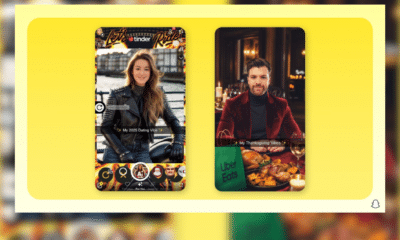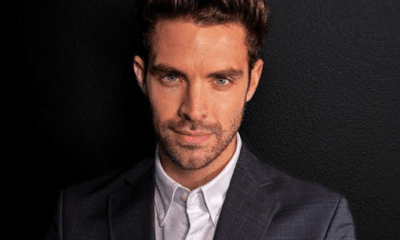-
Commentary
Global Influencer Marketing Awards 2025 Unveils Expert Judging Panel
April 9, 2025The Global Influencer Marketing Awards (GIMAs) 2025 officially opens for entries, announcing its panel of industry...
-
Platform
Meta Expands Teen Safety Protections Across Platforms
April 9, 2025Meta has announced it will expand its Teen Account protections to Facebook and Messenger while adding...
-
Brand
Best Buy Launches Creator Program Partnering With Tech Influencers
April 9, 2025Best Buy has introduced a new platform enabling content creators to build branded digital storefronts on...
-
Platform
Snapchat’s New AI-Powered Feature To Boost Advertisers’ Daily Impressions By Up To 45%
April 9, 2025Snapchat has introduced Sponsored AI Lenses, a new advertising format powered by the company’s proprietary generative...
-
Commentary
Emplifi Releases Social Media Strategy For 2025: Authenticity And Response Time Critical For Brand Success
April 9, 2025A survey of nearly 1,000 U.S. social media users reveals that brands must prioritize authenticity, quick...
-
Commentary
After iShowSpeed’s Visit, Hong Kong Chief Executive Vows Support For Social Media Promotion
April 9, 2025Hong Kong’s Chief Executive, John Lee Ka-chiu, announced that the city will provide “any possible help”...
-
Platform
U.S. Senate Intel Committee Vice Chair Warns Trump Administration Over TikTok Divestiture Delays
April 9, 2025Senator Mark Warner, Vice Chairman of the Senate Select Committee on Intelligence, is expressing concerns about...
-
Agency
The Influence Agency: 360° Approach Delivers Seamless Campaign Integration
April 9, 2025The Influence Agency emerged in 2017 as a small Toronto-based startup focused on influencer marketing just...
-
Technology
Hopper HQ: Connecting Creator Trends And Brand Stability
April 9, 2025Creators chase viral trends through algorithm-friendly formats that can generate millions of views regardless of follower...
-
Commentary
Study Reviews Social Media Performance Of Petfluencers Vs. Human Influencers
April 8, 2025A recently published study in the Journal of Advertising Research reveals that animal influencers, or ‘petfluencers’,...
-
Influencer
Influencer-Founded Fashion And Beauty Brands Make Business Pivot As Category Sees Revival
April 8, 2025The influencer-to-founder pipeline is experiencing a resurgence as creator-founded fashion and beauty brands introduce modified business...
-
Technology
Social Agency team5pm Unveils New Feature To Help Marketers Analyze Competitor Rankings
April 8, 2025Social agency team5pm‘s technology platform, topictree, has launched Content Gap Analysis, a new feature that helps...
-
Agency
Integrated Content Agency Launches Twitch Reality Competition In Search Of ‘Next Big Streaming Star’
April 8, 2025Integrated Content Agency (ICA) is launching NEXT, a digital reality competition offering emerging streamers a chance...
-
Platform
TikTok Still Accessible Via Apple’s App Store Following Assurance From U.S. Attorney General
April 8, 2025Apple Inc. is maintaining TikTok and other ByteDance Ltd. applications on its U.S. App Store for...
-
Strategy
Architects Of Immersive Worlds: Inside Lenovo’s ‘Quest For The Impossible’ Series from Portal A
April 8, 2025In a medieval castle in England, two gaming creators find themselves transported from their familiar digital...
-
Influencer
Walking Beats: Inside ARIatHOME’s ‘Wearable Studio’ Producing Musical Content On The Streets Of New York
April 8, 2025In the bustling streets of New York City, a distinctive figure moves through the crowds, wearing...
-
Agency
Linqia Launches ‘IRL’ Solution To Boost Brand Campaigns With Integrated Services
April 8, 2025Linqia, an influencer marketing agency, announced the launch of IRL, a new solution that enables brands...
-
Technology
From Underpaid To In Control: How ChannelCore Is Enabling Creator Success Through AI-Driven Tools
April 7, 2025Many of the estimated 200 million content creators worldwide who are expected to drive a half-a-trillion-dollar...
-
Platform
TikTok Gets Reprieve, But Deal In Peril Following ‘Tariff War’ Between U.S. And China
April 7, 2025U.S. President Donald Trump signed an executive order extending TikTok’s U.S. operations by 75 days as...
-
Commentary
Beauty Brands Leverage Influencer Partnerships For Heightened Consumer Impact
April 7, 2025Content from influencers and creators deliver higher returns than brand-owned channels across the beauty industry, according...
-
Platform
YouTube Debuts Suite Of Creation Tools For Enhanced Short-Form Video Editing Capabilities
April 7, 2025YouTube is rolling out five new creation tools for its Shorts platform this spring, responding to...
-
Brand
Walmart Refutes ABC News Story On Potential TikTok Acquisition
April 7, 2025Walmart has denied reports from ABC News that it was “actively considering” joining a group of...
-
Platform
Snapchat Expands Partner Program To Help Drive Results For Agencies
April 4, 2025Snapchat is introducing an enhanced Agency Partner Program, expanding its existing offering to accommodate agencies of...
-
Commentary
Creator Economy Job Market Rebounds In Q1 2025, New York Emerges As Top Hub
April 4, 2025The creator economy job market showed signs of recovery in the first quarter of 2025, with...
-
Brand
QVC First: ‘Always-On’ Live Shopping Streams On TikTok In U.S. Launched
April 4, 2025QVC Group has entered an agreement to host 24/7 live shopping streams featuring its brands, products,...
Connect with us