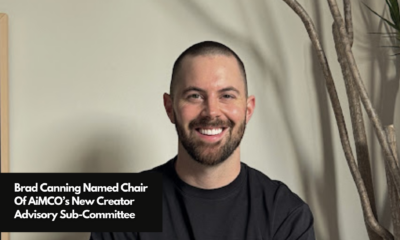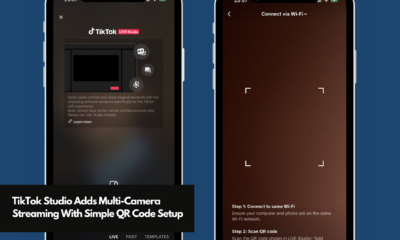-
Technology
AI As Matchmaker: How AMT Is Eliminating Middlemen In Creator Marketing
March 31, 2025As consumer brands become more successful at utilizing influencer marketing to achieve their target ROI, operations...
-
Platform
South African Official Urges TikTok To Boost Monetization For SA Creators
March 31, 2025South African Communications Minister Solly Malatsi called on TikTok to extend its monetization programs to South...
-
Commentary
Celebrity Brands Leading Digital Conversation In 2025
March 31, 2025Kanye West’s Yeezy leads the pack of celebrity-owned brands generating the most digital engagement in 2025,...
-
Influencer
iShowSpeed Wins Praise From Chinese State Media After Great Wall Backflip
March 31, 2025American YouTuber Darren Watkins Jr., better known as iShowSpeed, received praise from Chinese state media following...
-
Platform
Kick Launches $50k ‘Kick Road’ Contest To Support Small Streamers Starting April 2
March 31, 2025Kick has introduced “Kick Road,” a $50,000 prize initiative targeting smaller creators on the platform. The...
-
Platform
Spotify Extends Partner Program To Nine Additional Regions, Enhancing Content Monetization
March 31, 2025Spotify is expanding its Partner Program to nine additional markets on April 29, following its initial...
-
Platform
Instagram Rolls Out 2x Speed Feature For Reels
March 31, 2025Instagram introduced a new feature allowing users to play Reels at 2x speed by long-pressing on...
-
Brand
QVC Cuts 900 Jobs, Shifts Focus To Live Social Shopping Amid Cable TV Decline
March 31, 2025QVC Group announced axing approximately 900 positions, representing about 5% of its workforce, as the legacy...
-
Brand
NFL Searching For A VP Of Influencer & Creator Marketing To Expand Reach, Fanbase
March 31, 2025The National Football League (NFL) is searching for a Global Vice President of Influencer and Creator...
-
Commentary
Cannes Lions Expands Creator Awards With Five New Categories For 2025
March 31, 2025The Cannes Lions International Festival of Creativity is rebranding its Social & Influencer Lions as the...
-
Platform
Blackstone Reportedly Eyeing Small Stake In TikTok U.S.
March 31, 2025Blackstone is evaluating a small minority investment in TikTok’s U.S. operations, sources familiar with the matter...
-
Technology
Dutch Collabhouse Launches ‘Campaigns’ Feature Connecting Musicians With Content Creators
March 28, 2025Dutch music promotion platform Collabhouse has unveiled its new “Campaigns” feature, creating a marketplace for musicians...
-
Commentary
Circle Announces Creator Path Summit With 12 Industry Experts
March 28, 2025Circle, a community platform for creators and brands, is organizing the Creator Path Summit scheduled for...
-
Brand
LIV Golf Launches ‘The Duels’ Pairing Pro Golfers With YouTube Content Creators
March 28, 2025LIV Golf announces a new competition format that pairs professional golfers with popular content creators in...
-
Brand
BBC Abandons Podcast Ad Plans Following Gary Lineker’s Warning
March 28, 2025The BBC confirms it has abandoned plans to introduce advertisements on its radio programs and podcasts...
-
Technology
Spikerz: Protecting Digital Assets Amid The Rise Of AI
March 28, 2025In late 2024, a large-scale phishing operation affecting over 200,000 YouTube content creators was uncovered. The...
-
Platform
Trump Suggests Potential Tariff Reduction For China If They Approve TikTok Deal
March 28, 2025U.S. President Donald Trump indicates he may offer China tariff concessions if Beijing approves a deal...
-
Commentary
Utah Enacts New Legislation Protecting Children Of Influencers Following Ruby Franke Case
March 28, 2025Utah is implementing new protections for children of online content creators following the child abuse conviction...
-
Platform
TikTok Shop To Expand To France, Germany, And Italy
March 28, 2025TikTok Shop announced plans to launch in France, Germany, and Italy on Monday, extending its European...
-
Commentary
Former Dentsu Aegis CEO Jerry Buhlmann Joins Precise TV As Non-Executive Chairman To Drive U.S. Expansion
March 28, 2025Precise TV, the contextual video ad tech platform, has appointed Jerry Buhlmann as Non-Executive Chairman to...
-
Commentary
Brad Canning Named Chair Of AiMCO’s New Creator Advisory Sub-Committee
March 27, 2025Image: Brad Canning The Australian Influencer Marketing Council (AiMCO) has named award-winning content creator Brad Canning...
-
Platform
TikTok To Shut Down Photo-Sharing App Notes, Directs Users To Lemon8
March 27, 2025TikTok will discontinue its standalone photo-sharing application, Notes, on May 8, 2025, less than a year...
-
Platform
TikTok Expands Fact-Checking Operations Amid Global Election Challenges
March 27, 2025TikTok reports expansions in its misinformation and disinformation prevention capabilities across Europe in the second half...
-
Commentary
Support For TikTok Ban Down 16% In Two Years As Americans Weigh Security Concerns Against Free Speech
March 27, 2025Public support for banning TikTok in the United States has fallen over the past two years,...
-
Platform
TikTok Studio Adds Multi-Camera Streaming With Simple QR Code Setup
March 27, 2025TikTok is streamlining multi-camera live streaming capabilities through its TikTok Studio desktop application. The platform now...
Connect with us