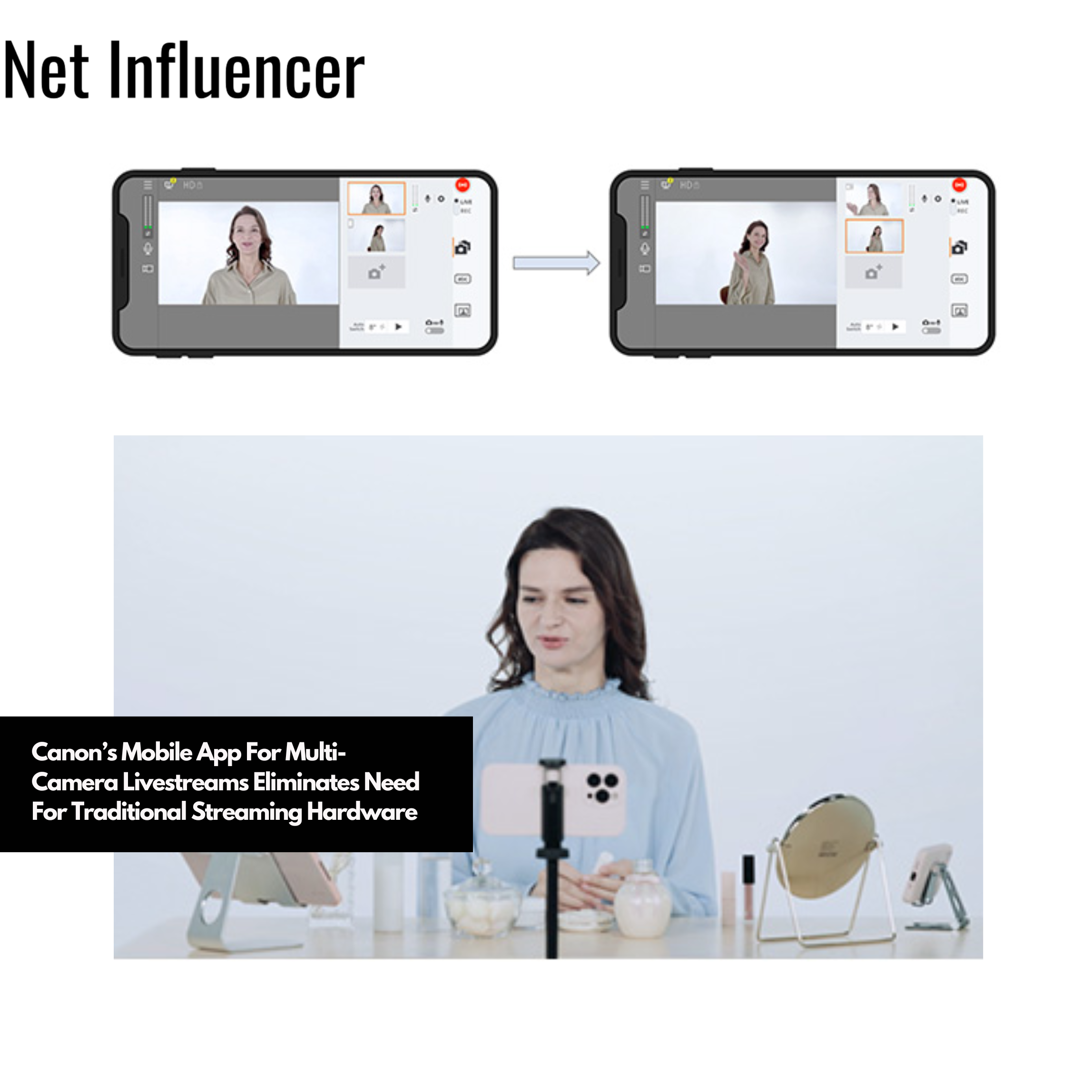Brand
Canon’s Mobile App For Multi-Camera Livestreams Eliminates Need For Traditional Streaming Hardware
Canon Inc. launched Live Switcher Mobile, a free iOS app that allows content creators to manage multi-camera livestreams without the need for additional streaming equipment. The app enables users to connect up to three iOS devices via Wi-Fi for seamless video broadcasts.
According to Canon’s news release, this app eliminates the need for traditional streaming hardware, simplifying the process for solo creators. By positioning multiple iPhones or iPads at different angles, creators can automatically switch between camera views at designated intervals, adding a professional touch to their live broadcasts without manual intervention.

using multiple iPhones and iPads
Streamlined Broadcasting for Solo Creators
Live Switcher Mobile’s automatic camera-switching feature makes it possible for content creators to produce dynamic, multi-angle broadcasts on their own. Creators can now manage everything directly from their iOS devices, making creating varied and engaging content easier, whether for gaming streams, product reviews, or live cooking demonstrations.
This reduces the technical barriers often associated with multi-camera streaming setups, making it accessible for creators without extensive production resources.

Engaging Audience with Real-Time Interaction
In addition to multi-camera functionality, Live Switcher Mobile integrates with popular streaming platforms, allowing creators to engage with their audience in real time.
Creators can add text and graphics overlays to customize their broadcasts while simultaneously monitoring and responding to audience comments during the stream. This feature helps foster direct communication and interaction with viewers, boosting engagement.
For gaming creators and those demonstrating apps, the app offers a unique feature to capture device screens alongside camera footage, offering an immersive viewing experience where audiences can watch gameplay or app usage while also seeing the creator’s reactions.
Simplified Setup with Future Expansion Plans
Canon notes that setting up the app is quick and easy—users need only to download the app on their iOS devices and connect them to the same Wi-Fi network. Once set up, users can choose from various streaming configurations, from cooking demos to tech product reviews.
The company plans to introduce new features, including digital camera connectivity, in future updates, which could provide streamers with even higher-quality video options.