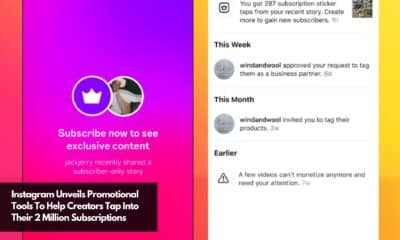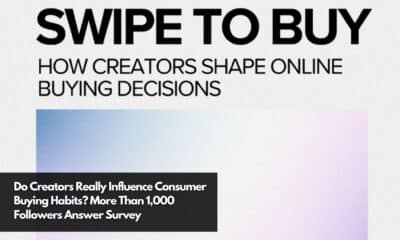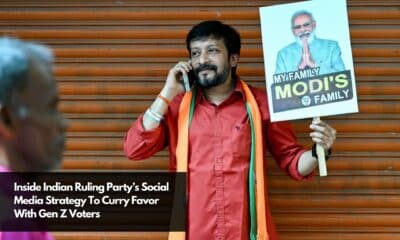Strategy
Ways to Grow Your Followers by Finding Contacts on Instagram
By reaching out to more people, you can grow your network and attract people to your profile. Instagram offers users a lot of ways to find contacts and make connections. Find out how you can maximize these features and use them to your advantage. Here’s how to find contacts on Instagram.
Growing your social media followers is no easy feat. It involves well-thought-out strategies, creativity, and hard work. The task requires a great deal of effort and it’s easy to overlook the more simple ways to start building a following. Syncing your Instagram account to your phone contacts and your other social media profiles, for example, is a great starting point.

The “discover people” feature on IG is also something you should take advantage of. This article will cover some easy ways to grow your Instagram followers by finding people you already know and discovering new ones.
Why you should Connect Instagram to your device contacts
Connecting your Instagram account to your device’s contacts list will allow you to reach out to more people. People who are already in your circle but whom you didn’t know had Instagram accounts. As long as the number you have saved on your contacts list is what they used to sign up, IG will be able to lead you to their profile.
Once you sync your Instagram account to your phone’s contacts list, you will receive recommendations as notifications on your phone or in your IG feed. Instagram syncs periodically so if you keep your account and your device connected, you’ll get notified every time a new contact signs up.

It goes both ways, so confirming your phone number on Instagram allows your contacts to discover you, too. And that’s what’s great about it. You hardly have to do anything一just sync, sit back, and let Instagram do the work. Instant connections made
How to find contacts on Instagram
If you’re just beginning to build followers, finding contacts on Instagram through syncing is the easiest first step. Now if you’ve been on this journey for a while but skipped this step entirely, you may want to circle back to this method一you just might find a small pot of gold without going too far.
How to find contacts from Facebook
With Facebook being the parent company of Instagram, the interaction between the two social networks has become more and more seamless over the years. This includes synchronizing contacts lists between these two platforms. Here’s how you can find contacts from Facebook without breaking a sweat.
- Log in to your Instagram account through the app
- Tap the small profile picture at the bottom right of your screen to go to your profile
- Next, tap the burger icon at the top right of your screen
- Tap Setting
- Tap on “Follow and Invite Friends”
- Select “Follow contacts”
- Then, from this menu, choose “Suggested” tab on the top of the screen. You should see “Connect to Facebook.” Tap it, and all your Facebook friends who have Instagram accounts will appear. You can now follow each of them on Instagram.
How to find contacts on Instagram by synchronizing contacts with your phone
Once a user confirms their number on Instagram, other users who have their contact information saved to their phone will be able to find their Instagram profile. There are two ways to do this: you can either connect your device’s contacts list in the app and go through the accounts recommended by Instagram, or tap explore at the bottom of the screen to manually search for people you’d like to follow. Here’s how:
To connect your Instagram account to your phone’s contact list:
- Go to your profile by tapping the small profile picture at the bottom right of your screen.
- Tap the burger icon at the top right of your screen
- Tap Settings.
- Tap Account, then tap Contacts Syncing.
- Tap the switch next to Connect Contacts to turn on contact syncing.
To follow an account Instagram has recommended:
- Tap the notification on your phone’s home screen, then tap Follow.
- You can also tap the heart icon in the top right to view the notification, then tap Follow.
How to use the “Discover People” feature to find contacts on Instagram
The “Discover People” feature is triggered the moment your Facebook and IG accounts are connected.
- Open the app and head to your profile by tapping the profile icon in the lower right-hand corner of your screen.
- Tap the burger icon in the upper right-hand corner of your page.
- Select “Discover people”
- When prompted, tap “Allow Access.”
- Now you can follow the people you wish to connect with by tapping the “Follow” icon next to the names.
Android vs iPhone
There are always slight differences in the way apps look or how they are accessed based on the operating system that your device uses. But whether you’re using iPhone or Android, you’ll easily be able to find contacts on Instagram with a few simple clicks.

How to find Instagram contacts on iPhone
- Open the Instagram app
- Go to your profile page
- Tap the hamburger icon in the upper right-hand corner of your screen
- Tap “Discover people”
- You can either choose “Connect to Facebook” or “Connect Contacts”. If you want to do both, you can just go back and repeat the steps for the other choice.
- When prompted, tap “Allow Access”. Your contacts will begin to synchronize.
How to find contacts on Instagram on Android
- Open the Instagram app
- Go to your profile page
- In the “Discover People” section, tap on “See All.”
- Tap “Connect Contacts” at the top, then go to the next step. You can also choose “Connect to Facebook” and then skip to “Step 6.”
- Once you’ve connected your Instagram to Google or IOS Contacts, browse “Top Suggestions.” You can also choose the “Most Mutual Connections” option below it.
- Tap “Follow” to connect with anyone you like from the list. You can head to their page first and follow them from there.
- Go back to “Top Suggestions” or “Most Mutual Connections,” then tap “See All.”
- Select “Connect to Facebook” to link more contacts to Instagram.
Other ways to grow Instagram followers
Now the real work begins. If you’re serious about growing your followers, you gotta get creative. Having a solid following can get you places. It can launch your social media career, get brands knocking at your door, and give you a substantial source of income. It’s only natural that it requires hard work and a lot of great ideas. Here are some to get you started.

1. Create a unique Instagram aesthetic
Your page is the first thing that welcomes followers and visitors. If they like what they see, they will surely come back for more. Curate your profile grid. Post beautiful photos and give your page a cohesive look. You can do this by using filters, editing your photos so each of them has the same color scheme, or following a specific theme.
2. Make hashtags your best friend
Hashtags are great tools that can help boost your content’s reach. Use terms, keywords, or phrases that will give your posts more visibility. If a particular hashtag is trending, you can take advantage of that and publish a relevant post using that hashtag. You can also use hashtags to attract followers whose interests are relevant to your own personal brand. For example, if you are promoting cruelty-free makeup products, zone in on hashtags with the words “organic”, “cruelty-free”, etc.
3. Cross-promote across different social media platforms.
Tell your Facebook friends and Twitter followers to follow you on Instagram, too. Include a link to your Instagram page in your other social media profiles. If you have a YouTube channel, ask your viewers and subscribers to check out your Instagram feed.
4. Collaborate with other influencers
Collaborating with other influencers will give you the opportunity to tap into their own pool of followers. It’s a mutually-beneficial strategy so it’s unlikely that you won’t find someone who would say yes to you. Formulate a creative content plan and start reaching out to like-minded influencers you know.
How to Find Contacts on Instagram FAQs
An influencer’s journey through Instagram can sometimes be complicated, riddled with so many questions. We answer some of the most commons ones:
Why can’t I see my contacts on Instagram?
There are three possible reasons for this: They don’t have an Instagram account, they may have used a different number on Instagram, or you may have accidentally unsynced your contacts.
Why do people unfollow on Instagram?
Unfollowing people on Instagram could be due to a number of reasons, but some of the most common ones include lack of engagement, inconsistent posting, too many sponsored posts, insincere messaging, and loss of interest. This is why it’s important to keep your followers interested in your content, to build connections, and to be your most authentic self.
Why can I no longer find contacts on Instagram?
Deactivated Instagram accounts will no longer appear on the search results. Another possibility is that a particular user has blocked you for reasons that you may or may never find out.
Wrap up
It takes grit, commitment, and a diverse perspective to overcome the challenges of growing and retaining genuine engagement on Instagram. It’s definitely no cakewalk. But if you know how to use the platform and its features to your advantage, it can give you the additional support and boost that you need.