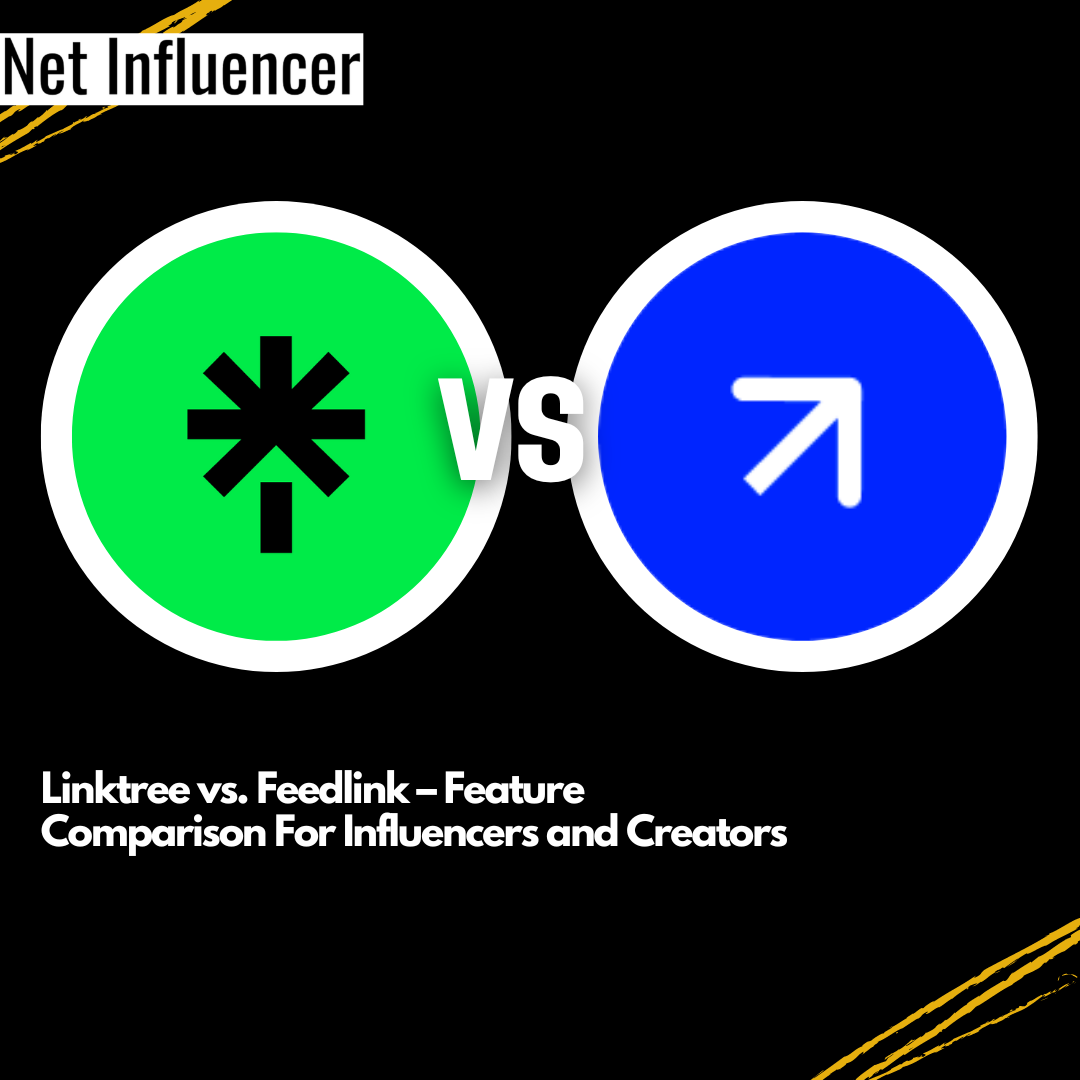Technology
Linktree vs. Feedlink — feature comparison for creators
Which link-in-bio tool works best for influencers and creators? Linktree or Feedlink?
As an influencer, one of your most common phrases is probably, “check out the link in my bio.”
So, you’ll want to make sure the link is a good one.
Back in the day, you probably had to constantly change out the link whenever you had a new product to promote, or share your latest blog post. But now, you can use a personalized landing page that provides access to all your information through a single, easy-to-use link.
This not only saves you the time of having to change out the link, but often times these landing pages offer analytics to see where your clicks are coming from, which can be valuable information for you to have.
There are several link-in-bio tools available on the market, but in this article, we will compare two major competitors, Linktree and Feedlink, to help you determine which one is the best option for you.
Linktree
Linktree is a well-known landing page tool that allows users to easily change the links in their bios without constantly updating them.
It was created in 2016 by brothers Alex and Anthony Zaccaria and their business partner Nick Humphreys. They found themselves often becoming frustrated with the labor of changing out the link in their client’s bios and aimed to find a solution.
Now, Linktree has over 30 million users, including many high-profile celebrities, including Selena Gomez, Dwane “The Rock” Johnson, and many others.
Linktree has received recognition for its social media innovation, including being named to CNBC’s “Upstart 100” list of promising startups and being named the Most Innovative Company in 2020 by Fast Company. This has previously been awarded to major companies such as Reddit, Glossier, and in 2022, Shopify.
What Features Does LinkTree Offer?
Linktree offers a range of features for free, unlimited links, the ability to embed Tweets, Facebook, Twitch, or Youtube videos, integration with TikTok, the option to receive payments through Paypal and Square, and limited analytics including data on unique clicks, click location, and click-through rate. You can easily track your engagement, monitor revenue, and discover what your statistics have been for the past month.
Here’s an example of what your statistics could look like:
This graph is easy to read and clearly shows the data you need to have. However, if you want the location of where the clicks are coming from, as well as what social media platform is attracting the most clicks, you may want to upgrade to receive that data.
It also offers limited free themes, headers, and customization options for your profile picture, title, and bio description. However, most of the themes are behind a paywall and require a subscription to access.
Here is an example of what your custom Linktree could look like, from influencer and musician Funky Nutmeg;
This creator has kept things simple with the links in her linktree, but you can always mix it up, embed content, and even remove the Linktree branding, when you pay extra to upgrade, of course.
Linktree has three subscription options:
the Starter plan for $5 USD per month, the Pro plan for $9 USD per month (recommended by Linktree), and the Premium plan for $24 USD per month.
The Starter plan includes added customization options like a spotlight link and scheduling feature, as well as the ability to upload custom images and videos.
The Pro plan includes most of the features of the Premium plan, with a few exceptions, such as unlimited themes, advanced analytics, the ability to remove Linktree’s branding, and enhanced customer support.
The Premium plan is tailored for large businesses and includes a customer service manager, fast support response times, an onboarding call, and access to exclusive content. This plan is Linktree’s “VIP” option. If you are an individual creator or influencer or run a small business, the Pro or Starter plan may be sufficient.
Feedlink
Feedlink is a link-in-bio tool that is aiming to create a simple, clickable link that attracts your followers.
It is a product of Embed Social, one of the largest user-generated content platform, in which users can collect social media feeds, reviews, stories, or photos and embed them on any website. The company is used by over 200,000 brands, from the Macys corporation to Unicef and Ancestory.com.
Some of the other products Embed Social is responsible for are EmbedForms, EmbedFeed, and EmbedAlbums, all of which help content creators create campaigns, generate clicks, and save time and money on content production.
Today, we’ll be focusing on their newest product Feedlink.
If you don’t want to deal with the branding that comes with many of these link-in-bio tools, Feedlink removes that by having the ability to create your name.link. This is a memorable, easy-to-click link that will look great in your bio on any social media platform.
What Features does Feedlink offer?
You can try feedlink completely for free for one year with your custom domain. After that, it will be $12 a year, which is the typical price for a custom domain. (If you don’t want to commit to the annual fee after a year, you can always stick to the free version, though your domain will come with the Feedlink branding).
Feedlink also includes unique design choices such as link blocks, uploading custom backgrounds, and header options.
They also offer a wide range of templates that you can choose from according to what type of landing page you want to create. You can choose from restaurants, influencers, small businesses, and more. You can also create your own custom design if the templates aren’t your style.
Below is an example of some of these templates:
Similar to Linktree, there are different pricing tiers available.
The free option allows you to create one feedlink page. This will include unlimited links on the page, limited analytics, a social media newsletter, and access to limited templates and customization.
The social media newsletter is a unique feature to Feedlink and allows you to easily automate a regular newsletter you can send out to your followers. It could look a little something like this, and is available in all pricing tiers:
The pro plan is $3 USD a month and includes your unique domain name. Your first year of the domain will be free, but you will continue to pay $12 every year after that. This tier includes a Tiktok and Instagram feed as well as the ability to turn off branding. You can also make an additional 2 feedlink pages.
The business plan is $9 USD a month and allows you to create 9 feedlink pages, as well as everything included in the pro plan. So if you know you have a lot of different pages you will want to create, this might be the option for you.
Both sites offer unique advantages and have similar pricing and design points, so depending on what you want to achieve, either link-in-bio tool could be a good option for you.
Which link-in-bio tool do you think you will use? Do you have another alternative you want us to check out? Let us know down below.