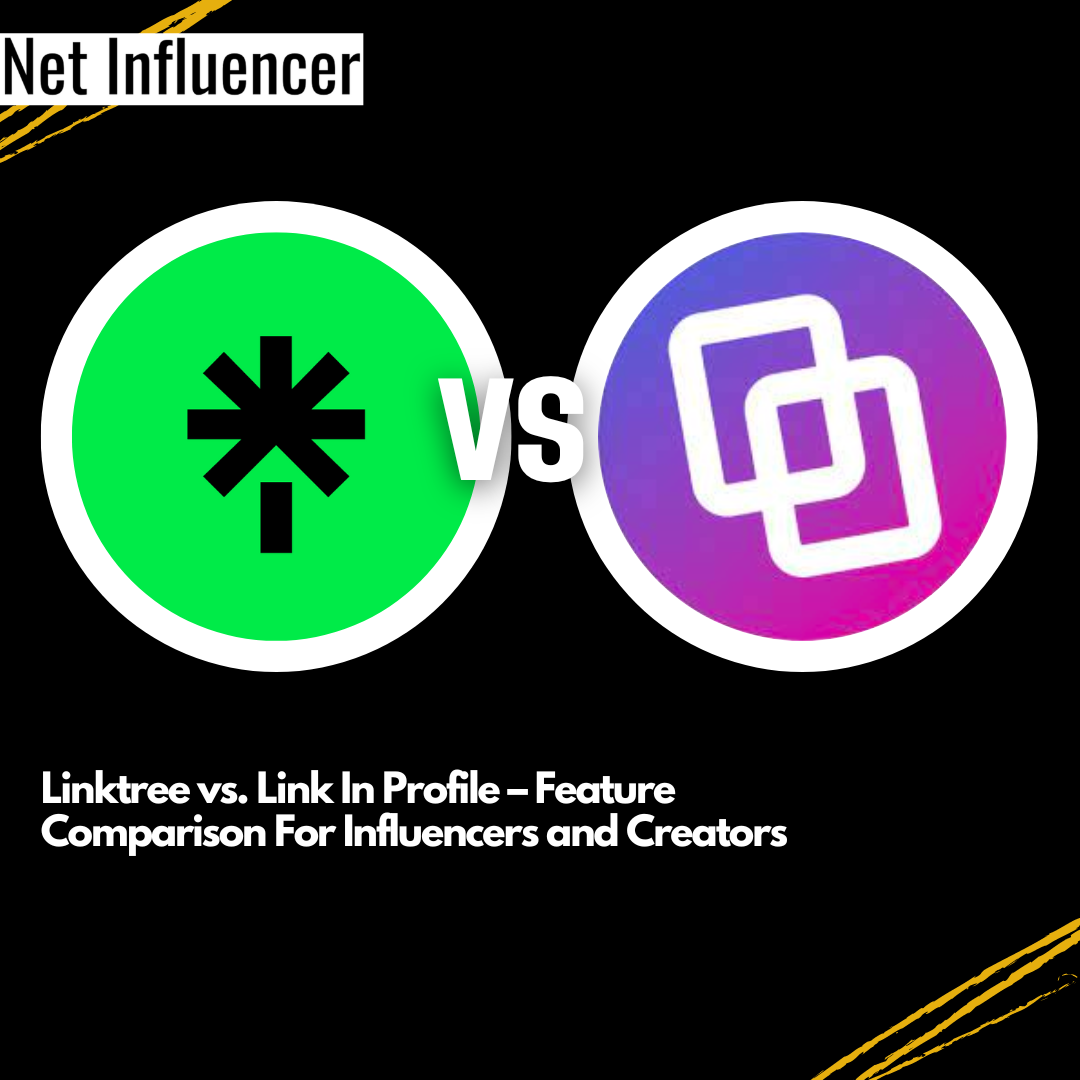Technology
Linktree vs. Link In Profile — Feature Comparison For Creators And Influencers?
Which link-in-bio tool is best for content creators?
Today, we will be taking a look at two major competitors for the personal landing page, Linktree and Link In Profile.
As an influencer, you put a lot of faith into the link in your bio. This is where your followers, or potential consumers, will go to view your website, purchase products from Amazon storefronts, or lead them to more of your social profiles. It’s important that this link is convenient, concise, and clickable.
That is why the recent trend of including a personalized landing page in your bio has become so popular these days. Instead of always switching out that link in your bio each time you have a new Podcast episode to promote, you can keep one link at all times and switch up the custom design of the page when you need to.
A landing page, in digital marketing terms, is a single webpage that has one specific goal in mind – in this case, direct clicks to one location.
Linktree
You have definitely heard of this link-in-bio tool before.
Linktree is by far the most popular of these tools and is also one of the first link-in-bio applications.
An Australian company, brothers Alex and Anthony Zaccaria, as well as their business partner Nick Humphreys, founded Linktree when they found themselves with the problem so many creators had – changing the link in their bio was a tedious, and oftentimes troublesome, task.
Consumers rely on consistency, and when that link is always changing, it could be confusing for your followers. And so, the idea for a permanent, personalized link-in-bio tool was created. Now, Linktree has over 30 million users and has been regarded by Fast Company as one of the most innovative companies.
Linktree is so popular that you probably know dozens of creators who use this tool. Brooklyn and Bailey Mcknight, twin beauty and lifestyle influencers, use Linktree for their 8.5 million Instagram followers.
Check out their Linktree below –
The twins have chosen to keep it simple with a purple design, and limited links, and even chose to keep the Linktree branding at the bottom.
As you can see, Linktree offers simple designs in order to create an aesthetically pleasing landing page.
What other features does Linktree offer?
Dozens of Designs
Choose from many different templates and themes to customize your Linktree. When you upgrade, you can even upload custom photos and designs to make your Linktree even more personalized.
Below are some of the templates you can choose from:
Advanced Analytics
With this much traffic being directed to your link, you will want to keep track of it all. Luckily, Linktree offers advanced analytics such as the location of your clicks, most popular links, as well as conversion rates for those premium subscribers.
Below is an example of what your analytics could look like
Sell Products Directly From Your Site
Linktree allows you to connect directly with payment apps such as Paypal, Shopify, Square and Spring. This way, you can manage your e-commerce directly from your page, and consumers don’t have to exit Linktree to purchase products from you.
When people buy products directly from your Linktree, you can even track your revenue with their analytics, as well as transition fees paid and your conversion rate.
How much does it cost?
You can choose between three different pricing plans. While Linktree does offer a free plan, for those more advanced analytics, better customer support, and access to Linktree’s hundreds of features, you may want to upgrade to one of their paid plans.
The pricing plans are as follows—
The Starter — for $5 USD a month, you gain access to more customization options, as well as the option to join their Amazon associate program and many more advanced features.
The Pro, —- for $9 USD a month, you have even more extended themes, you can hide Linktree’s logo from your site, gain access to the analytics from your e-commerce, as well as conversion tracking and many other features. This is known as Linktree’s “VIP” plan, and is their most popular pricing option.
The premium – for $24 USD a month, you have access to everything above including lifetime analytics, quicker customer support, and exclusive content. This plan is recommended for large businesses, not necessarily individual influencers.
Link In Profile
Link in Profile is an Instagram-specific link tool, designed for those of us who rely heavily on traffic from Instagram.
Unlike Linktree, which allows you to have your link attached anywhere, Link In Profile can only be linked to your Instagram account. If the majority of your business, followers, and clicks come from Instagram, this could be the tool for you.
How Does It Work?
Once you paste the link in your bio, Link In Profile adds links to your Instagram pictures. If you have an Amazon storefront or are always being asked where your products are from, this could be very beneficial to you.
Below is an example of what your personalized landing page could look like.
When your followers click on the link, they will see your Instagram pictures.
Then, they can click directly on the photo to be redirected to the link of their choice. Maybe this is your online store, your latest blog post, or your newest Youtube video.
You can do this with every Instagram post you have, and even add a title and description to the link for more context.
What Other Features Does Link In Profile Have?
You can customize your landing page with different background colors to customize with their latest update, but unlike Linktree, you are not offered different templates, themes, or fonts.
But, you can also connect directly with companies such as Amazon, Etsy, and Shopify.
You will also be able to see analytics such as page views, total clicks, and click-through rates through the past day, week, or month.
How much does it cost?
Link in profile has a 30-day free trial. After that, you pay $9.99 USD a month. You can cancel at any time, and gain access to all the tools Link In Profile has to offer. Unlike Linktree, though, there is no completely free option nor pricing tiers, so paying the monthly fee is your only option to continue using this tool.
Both of these tools certainly have their advantages. For a more simple approach to the landing page, Linktree may be your best bet, especially if a lot of your traffic comes from sources outside of instagram. But if you find yourself always redirecting traffic from your Instagram posts, (maybe everyone always wants to know what outfit you’re wearing in your latest feed picture), Link In Profile could be your go-to.
Which link-in-bio tool will you be using? Do you have another alternative you would like us to check out? Let us know down below.