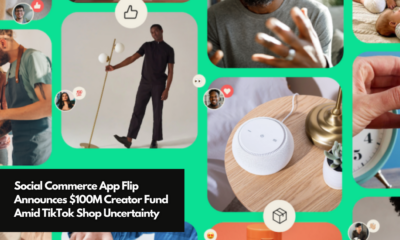-
Brand
Aston Martin Aramco Selects TikTok Creators For Dream F1 Job
January 28, 2025Aston Martin Aramco Formula One Team has announced five content creators as winners of its Creator...
-
Strategy
Alex Cooper Moves ‘Call Her Daddy’ Video Episodes To YouTube
January 28, 2025Alex Cooper has announced the migration of “Call Her Daddy” video episodes from Spotify to YouTube...
-
Strategy
Shine Talent Group Marks Second Acquisition To Expand Influencer Roster
January 28, 2025Shine Talent Group has announced its acquisition of Spark Talent Group, marking its second strategic purchase...
-
Strategy
From Excel Hell to Automation Heaven: How Aux Mode is Reshaping Content Monetization
January 27, 2025“If you can automate a process, you’re going to be able to scale your company a...
-
Commentary
The Creator Economy In 2025: Perspectives From Industry Leaders And Stakeholders
January 27, 2025There is certainly no shortage of optimism as far as the creator economy in 2025 is...
-
Platform
Superfy: Gen Z’s Go-To Platform For Real-Time Q&As
January 27, 2025Gen Z users are steering clear of traditional search engines and Q&A forums in favor of...
-
Platform
Oracle Reportedly Eyes TikTok Stake
January 27, 2025Oracle Corp. is reportedly in talks with the Trump administration about acquiring a stake in TikTok‘s...
-
Brand
World’s Second-Fastest Growing Restaurant Brand Seeks Influencer Marketing Help For Global Expansion
January 27, 2025Jollibee Group, named one of TIME Magazine’s World’s Best Companies in 2023, announced an opening for...
-
Platform
Content Vanishing, Livestreams Missing: U.S. TikTok Users Report Strange Changes Post-App Revival
January 27, 2025U.S. TikTok users have reported significant changes in the app’s content moderation and feature availability following...
-
Platform
YouTube Users Complain About Hour-Long Unskippable Ads, Google Responds
January 27, 2025Reports of unusually long, unskippable advertisements on YouTube are emerging across social media platforms. Multiple users...
-
Platform
Phones With Pre-Installed TikTok Selling For Thousands After Platform’s App Store Exodus
January 27, 2025Used phones with TikTok pre-installed are commanding premium prices on online marketplaces after ByteDance’s app shut...
-
Brand
Voltas Beko Taps Influencers To Promote Refrigerator Technology
January 27, 2025Voltas Beko is launching a new influencer marketing campaign to showcase its HarvestFresh refrigerator technology, expanding...
-
Platform
Snap Launches Financial Incentive For AR Developers, Creators
January 27, 2025Snap has introduced Challenge Tags, a new program offering cash prizes to augmented reality (AR) developers...
-
Platform
Power Play For TikTok As Content Creators Launch Bid To Stop Billionaires From Taking Over
January 27, 2025A new creator-led movement called “Own the Creative” has launched an initiative to acquire majority control...
-
Brand
As Golf TV Ratings Plummet, LIV Golf Signs Deal With Popular YouTuber Rick Shiels
January 27, 2025LIV Golf announced a content creation partnership with Rick Shiels, one of YouTube’s most prominent golf...
-
Platform
Meta Starts Testing Ads On Threads As App Hits 300M Users
January 27, 2025Meta has announced its first move to monetize Threads, introducing advertising tests on the platform that...
-
Technology
Building The Gaming Creator Infrastructure: How Cloutboost Powers Gaming Influencer Marketing
January 27, 2025“The beauty of gaming marketing is that unlike e-commerce, where you have limited data points, gaming...
-
Technology
Aspire Launches YouTube Shorts Integration To Help Brands Tap Into Short-Form Content
January 27, 2025Aspire.io has introduced first-party YouTube Shorts integration for its influencer marketing platform, enabling brands to scale...
-
Commentary
Trust In Peer Reviews Outweighs Brand Messages In Driving Purchases, Research Shows
January 27, 2025The Bazaarvoice Shopper Experience Index, surveying over 8,000 consumers across seven global markets, reveals insights on...
-
Brand
Social Commerce App Flip Announces $100M Creator Fund Amid TikTok Shop Uncertainty
January 27, 2025Social commerce platform Flip has launched a creator fund to distribute up to $100 million in...
-
Platform
Influencer Marketing Startup ShopMy Raises $77.5M As Micro-Influencer Strategy Pays Off
January 27, 2025ShopMy has secured $77.5 million in Series B funding, co-led by Bessemer Venture Partners and Bain...
-
Technology
Will Keenan On COY Creator’s Creator-Centric Formula For Success
January 27, 2025Barely a minute into a conversation with Will Keenan, one easily gets the impression that the...
-
Technology
LoudCrowd’s Reimagines Shopping Experience And Brand Growth With Creator Storefronts
January 27, 2025The creator economy has had such a pervasive impact on many aspects of our lives. Media...
-
Agency
The Rise Of B2B Creator Management: How The Wishly Group Is Transforming LinkedIn’s Creator Economy
January 27, 2025“If you’re not even thinking about influencer campaigns to shift people’s mindset and speed up your...
-
Talent Collectives
Metrics Matter, But Rebelle Management CEO Says There’s More To Success Than Numbers
January 27, 2025“We can’t just depend on the algorithm or on hashtags to be found anymore,” says Tanisha...
Connect with us