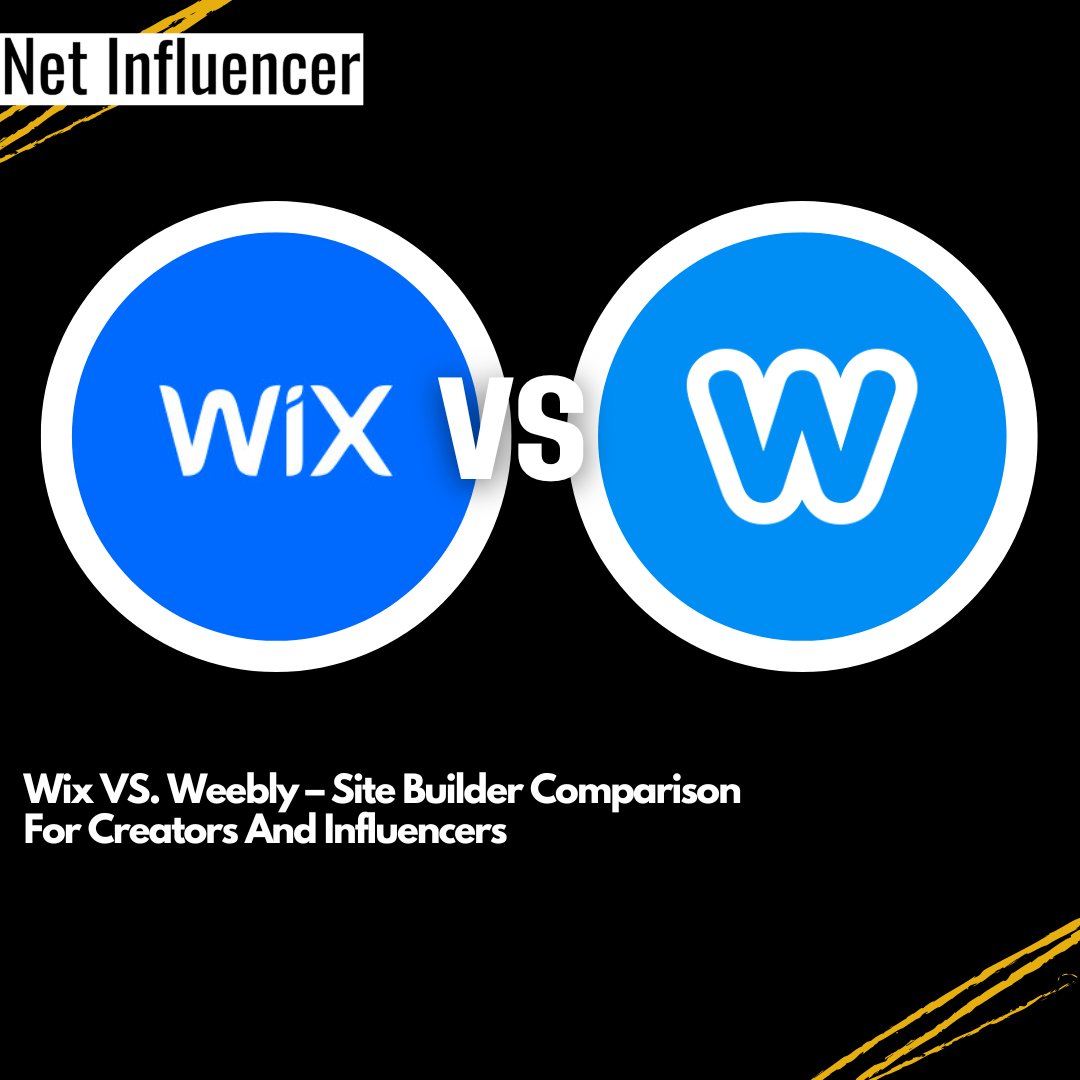Technology
Wix Vs. Weebly – Site Builder Comparison For Creators And Influencers
Which website builder is best for content creators?
Having a good website is one of the most important parts of being an influencer or a content creator.
Your website says a lot about you – this could be your online shop, your portfolio, and will often be where brands will look to see if they want to sponsor you. Your website should be clean, show off your personal brand, and be easily navigable.
There are so many site-building alternatives out there, so how do you know where to build your site?
Today, we will be taking a look at two significant competitors, Wix and Weebly so you can decide where to build your website.
Wix
What is Wix?
Wix is a website-building platform founded in Israel in 2006. One of the most popular site hosts, users can both use the site for free or subscribe to premium plans for more features. Wix is a billion-dollar company and has over 220 million registered users.
Wix has sponsored many influencers, including Casey Neistat, Alisha Marie, and more.
How does Wix work?
Wix is entirely free to use, unlike many host sites that require you to subscribe to use their platform. Once you’ve created your account, you can start designing your site. There is no limit to the number of sites you can create on the free plan.
Wix uses a drag-and-drop method which allows easy customization for all users. If you are new to building a site or have no experience coding, you don’t have to worry.
Simply choose from the array of templates and you can start designing. There are over 800 templates to choose from.
Below are a few examples of templates you can use.
Depending on the type of website you are designing (personal portfolio, restaurant site, online store), you can choose a template that best fits your needs.
Once you’ve chosen your template, you can get to work on designing.
This is what your dashboard will look like.
You can click on the sides to add extra pages, change out the media and text, and even connect to apps, such as integrating your Instagram feed or creating a contact form.
Many of these apps have free plans or free trials, so you don’t have to spend unecesary money if you don’t want to.
Once you’ve designed your site to your liking, you simply hit publish and save, and your site will be live to the public.
Remember, on the free account, your domain will end in .wixsite. In order to remove Wix’s branding from your domain, you have to subscribe to a premium plan.
How much are premium plans?
Wix has many different plans you can choose from. There are specific website plans and plans for those who will specifically be using their site for ecommerce.
The plans for normal sites are as follows –
Connect Domain – For $6 USD a month, this is the most basic plan you can get. You can connect a custom domain to get rid of the Wix branding, but will not have access to most other features.
Combo – for $12 USD a month, this plan removes Ads from your site, as well as allows you to not have to pay for your domain for a whole year.
Unlimited – For $20 USD a month, this plan is specifically for freelancers and entrepreneurs. You have 20 GB of storage on your site, as well as free access to the visitors analytics app. This is the most popular plan.
VIP – For $34 USD a month, this plan has 35 GB of storage space, as well as a professional logo and priority customer support.
For more information on pricing, you can visit their pricing page here.
What other features does Wix offer?
Wix offers a range of features to users, including advanced analytics and advanced website building options if you are familiar with coding and want to upgrade your website.
Velo is Wix’s own developing software where you can manage and develop apps.
You can also schedule posts, create Facebook ads, and work with email marketing plans to get the most out of your content.
With Wix Ecommerce, you can manage all your business details, including payment, shipping, and store management, all from one convenient dashboard.
With all the features Wix offers, you won’t run out of ways to update and run your site.
Weebly
What is Weebly?
Weebly is an American web hosting service founded in 2006. In 2018, the company was acquired by Square, now known as Block, which is a payment platform aimed at small businesses to allow them to accept credit card payments via smartphones or tablets.
Just like competitors Wix and Squarespace, Weebly uses a drag-and-drop method that allowes beginners to create a site in a matter of minutes.
How does Weebly work?
Just like Wix, Weebly offers a free version of the site as well as two upgrades if you want to access more features.
After you create an account, Weebly will ask what type of website you want to create – a website for personal use, or a website with an online store. This way, they can offer you the tools you will need for your specific site.
Once you’ve decided what type of site you will want, you will see your dashboard. If you’re running an online store, This is where you will handle all your orders, items, fulliment, and marketing. This is also where you will directly edit your website.
When designing your site, you can pick through many different “styles” or templates. All sites will also be designed to be mobile friendly.
Once you’ve decided on a style, you can start customizing your site. Just like Wix, you can easily click on media and text to add what you want to say.
Once you’re satisfied with your website, you can hit preview, save, or publish, and your site will be live.
Does Weebly stay free?
Although you can keep using Weebly for free, some key features are locked to preimum members, such as adding different buttons and spacing options and removing Weebly’s branding from your domain.
For more customization features, you can choose between multiple preumum plans.
The pricing are as follows –
All premium plans have access to advanced SEO settings, Instagram integration, and shipping tools, such as printing labels and shipping rate discounts.
What other features does Weebly offer?
Weebly has many third party app integrations you can choose from. Some of these apps are Promote, a lead capture form, and Store Metrics, which gives you even more detailed analytics to your shop.
You can also intergrate with Google workspace, which allows you to create a custom email address and gives you access to valuable buinsess tools such as Google workspace calender and extra storage.
They also offer a full SEO guide to beginners and those who are struggling to get results they are looking for, including guides on keyword research, growth, and tracking.
Which site host should you choose?
Both sites offer free versions of their platform, which is great for beginners. Due to Weebly’s connection to Square, the site may be very helpful to business owners and influencers who are selling merchandise or products. However, Wix has a more notable brand name and has a lot of extra features that Weebly doesn’t offer.
So, which site builder will you use? Do you use an alternative such as SquareSpace? Let us know down below.