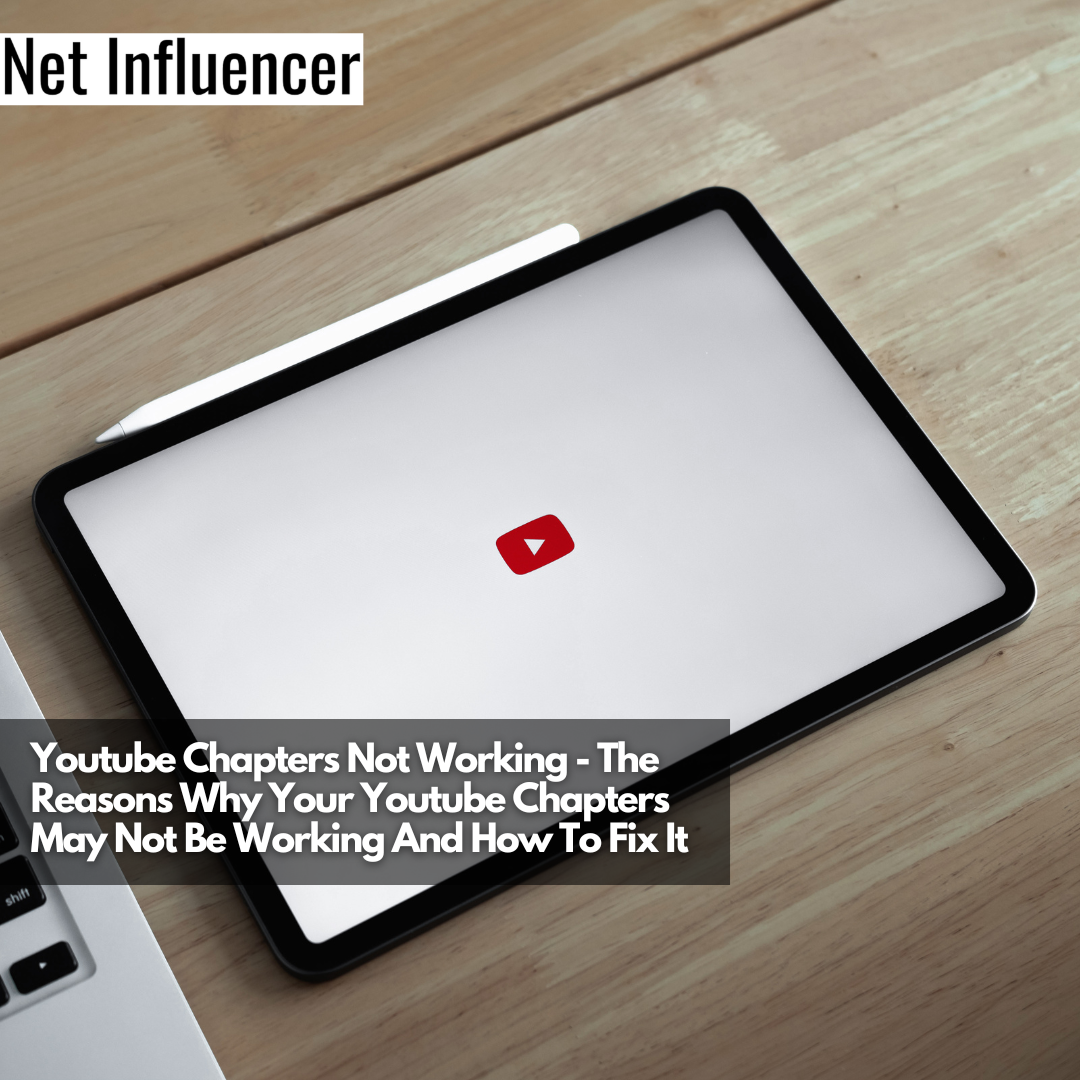Platform
Youtube Chapters Not Working – The Reasons Why Your Youtube Chapters May Not Be Working And How To Fix It
Youtube is one of the most popular media platforms for creating and watching videos nowadays. It’s not just all about content anymore; it also comes with several additional features like Youtube Chapters. This new feature provides users with an easier way to navigate longer videos and find what they are looking for without having to watch the entire video.
Do you feel like Youtube Chapters are not working for you? If so, you have come to the right place! In this blog post, we’ll explore the possible causes of why YouTube chapters may not be functioning properly and provide solutions to ensure that, moving forward, your viewers will get the most out of each video.
What are Youtube Chapters?
Youtube Chapters is a feature that allows video creators to break their videos into smaller sections or chapters, each with its own title and description. This makes it easier for viewers to navigate through longer videos by quickly finding the section that they want to watch. It also gives them an idea of the overall structure of the video before they start watching it.
How do Youtube Chapters Work?
As already mentioned, Youtube Chapters let creators break down their videos into easily navigable sections, making it easier for viewers to find the specific parts they’re looking for quickly. Dubbed “chapters,” each section offers a descriptive title so that users can identify the content without watching an entire video!
With chapters in videos, viewers can easily choose what content they want to view. By simply hovering over the video progress bar, which displays the total length of the video and marks viewers’ location in it, each chapter appears clearly divided with its title – making it super easy for you to go right away and instantly jump into your desired part of the video! With this awesome feature – long or multi-topic videos become much more accessible and enjoyable!

In addition to the progress bar, Youtube chapters can also be found in the video description in the form of timestamps. Viewers can click on the timestamps to jump to that section of the video.
Moreover, Mobile app viewers can easily access a video’s chapters by selecting “More” in the player and then tapping on “Chapters.” This opens up an interactive table of contents to help them quickly find what they’re looking for.
How to Add YouTube Chapters to Your Video
Adding chapters through the video description:
- Log in to your YouTube account and select the video you want to add chapters to.
- Go to the “Video Details” tab and scroll down to the “Description” section.
- Add timestamps along with the title of the chapter. For example: “00:00 – Introduction” and “04:30 – Main content”
- Publish or update the video.
Adding chapters through YouTube’s built-in chapter feature:
- Log in to your YouTube account and go to the YouTube Studio editor.
- Select the video you wish to add chapters to.
- Navigate over to “Video Details.”
- Scroll down until you see “Advanced Settings.”
- Then click “Chapters.”
- From there, hit “Add Chapter” to create a new chapter.
- Enter an appropriate title for the chapter along with the time code for when the chapter should start.
- Repeat steps 6 and 7 to add more chapters to your video.
- When finished, click “Save.”
- Publish the video or update it if it’s already published.
Benefits of Using Youtube Chapters
YouTube Chapters are a great way for content creators to optimize their videos for discoverability and engagement on YouTube. Not only do they make it easier for viewers to find what they’re looking for in shorter amounts of time, but they also provide an organized outline that encourages people to stay engaged. Here’s a closer look at why you should start using this feature on your own YouTube channel.

It Helps With Searchability
Using chapters can help you get found more easily on YouTube by increasing discoverability. When you divide your video into sections, YouTube will be able to understand better what each piece of your video is about and show it to viewers who are searching for related topics.
It Makes Your Videos Easier To Follow
Chapters make it easier for viewers to follow the structure of your videos since it provides a clear outline of all the topics covered within each one. This makes it easier for viewers who want to watch specific parts of your videos without having to scroll around or guess when certain segments begin or end. It also helps them keep track of where they left off if they need to take a break from watching and come back later, as well as allows them to quickly skip ahead or rewind if necessary.
It Improves Engagement
When done correctly, chapters can significantly improve engagement levels since viewers are more likely to stick around if they know exactly where their desired content is located within your videos. Plus, it gives them the incentive to watch multiple parts of your video instead of just one section and then leave—as long as you keep them interested with interesting visuals and captivating audio throughout each segment!
The Reasons Why Your Youtube Chapters May Not Be Working and How to Fix It
Forgetting the 00:00 timestamp
One of the most common reasons why YouTube chapters may not be working is because the creator forgot to add the first timestamp, which is the intro. Let’s quickly break down why this is necessary and how you can fix it in no time! The first 00:00 timestamp serves as an opening marker for your videos, allowing you to activate the chapter feature. Without this timestamp, YouTube will not recognize the video as having chapters. To fix this issue, simply add the 00:00 timestamp at the beginning of your video.
Not enough subscribers
Another reason why YouTube chapters may not be working is that the channel does not have enough subscribers. YouTube’s chapter feature is only available to channels with more than 1000 subscribers. This requirement exists so that only content creators with a certain level of engagement and activity can take advantage of the chapter feature. If you are interested in using this feature on your channel, make sure you reach (or exceed) the subscriber milestone!
Clickable elements between chapters
If your video chapters aren’t displaying properly, you may have clickable elements blocking the way. Annotations and links can disrupt playback flow, making it tough for YouTube to recognize chapter markers correctly. To ensure smooth navigation in your videos’ chapters, make sure to remove any clickable elements between the chapter markers in your videos.

Copyright strikes
Having a copyright strike on your channel can have serious repercussions. YouTube takes matters of infringement seriously, meaning that users who receive one will be subject to various penalties, such as the loss of certain features like chapters, and in extreme cases, could even end up with their whole account terminated. As this goes against YouTube’s terms and conditions, content creators need to follow best practices when creating new videos so as not to fall foul of any laws or regulations.
Video length and number of chapters
If you’re looking to add chapters to your video, it’s important that the content is long enough. YouTube requires videos greater than 10 minutes in length and with at least 3 chapters in order for the feature to be available. So make sure your video is at least 10 minutes long and add the minimum number of chapters – helping ensure viewers benefit from a high-quality viewing experience.
Tips for Creating YouTube Chapters That Hook Your Viewers
Keep It Short and Sweet
Your goal should be to keep each chapter as short as possible while still conveying the necessary information. This will make it easier for viewers to find what they’re looking for quickly. Also, shorter chapters will encourage viewers to watch more of your content since they won’t have to sit through long sections that don’t interest them.
Get Creative With Your Titles
Your chapter titles should be creative and attention-grabbing so that viewers feel compelled to click on them. Think up catchy phrases or one-liners that accurately describe the section of the video they will be watching. You can also use humor or puns if you think your audience would appreciate it!
Make Sure Your Chapters Are Clear And Concise
You want your chapters to convey what viewers will see when they click on them. If you have too many vague or confusing titles, viewers may become frustrated or confused and give up watching altogether! Be sure each title is clear and concise so that it accurately represents what content is contained within its section of the video.
Keep Track Of What People Are Watching
Finally, tracking which chapters people are most likely watching is another great way to ensure that your videos are engaging your audience effectively. This data can also help you tailor future videos (or update existing ones) based on what people are looking for most in your content! This step may require a bit more effort than the others, but it could pay dividends in terms of increasing engagement with your videos over time!
Wrap up
So there you have it! You’re now an expert on YouTube Chapters! Utilize this feature to make it easier for your viewers to navigate and find the content they’re looking for. Go forth and add some structure to your videos so your viewers can easily find what they’re looking for.
If our article was helpful, don’t forget to share it with your friends who might also be having trouble with their YouTube chapters. And if you have any burning questions or comments, feel free to leave us a message below.